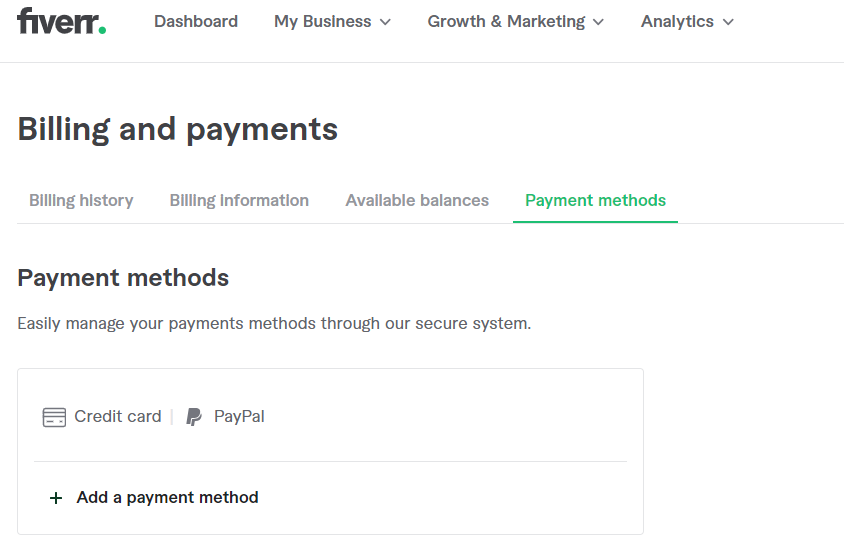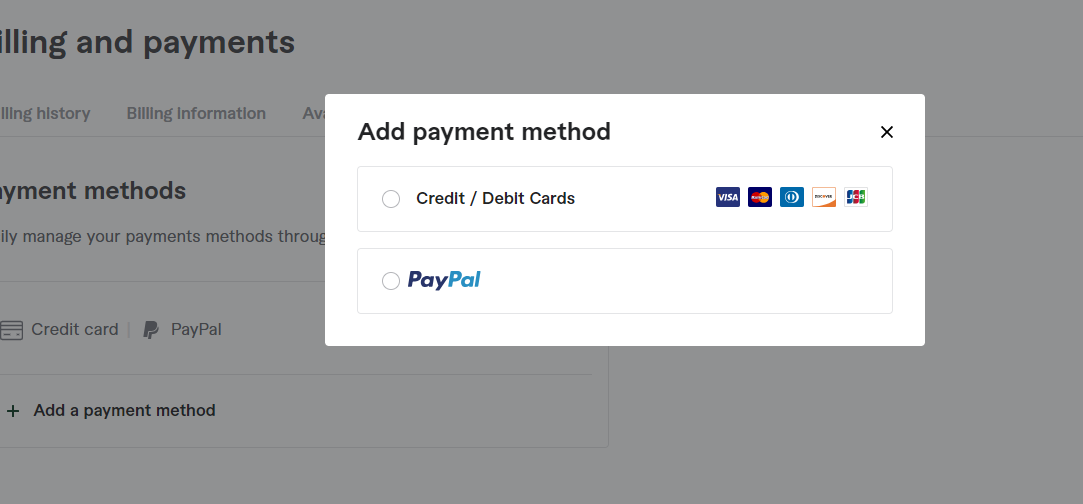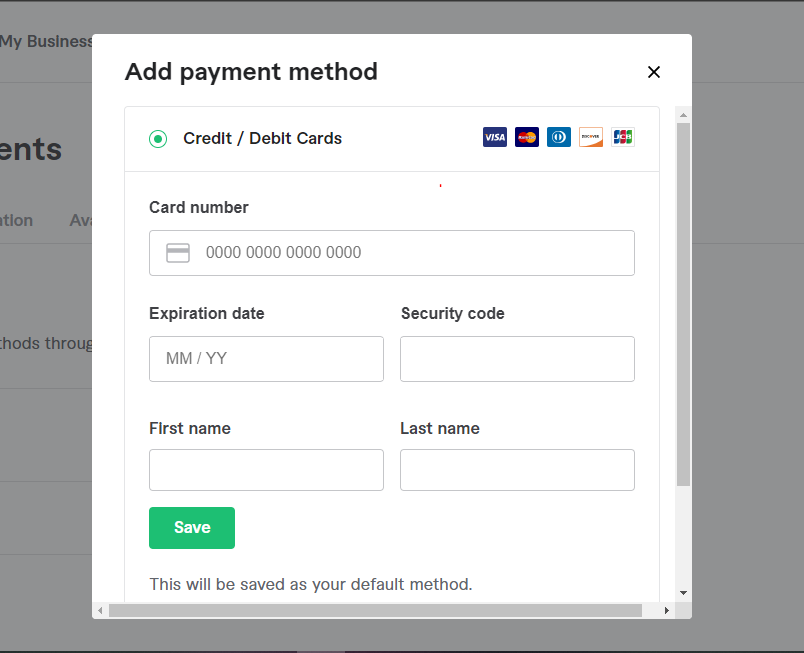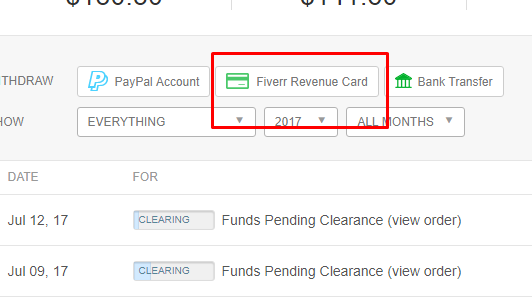In the world of freelancing, Fiverr has become a prominent platform for connecting freelancers with clients seeking their services. As a Fiverr freelancer, understanding the intricacies of the payment system is essential for smooth financial transactions. Fiverr offers a range of convenient and secure payment methods, ensuring that you can receive your hard-earned money with ease. In this comprehensive guide, we will delve into the various Fiverr payment methods, empowering you to make informed decisions about how you want to receive your earnings.
The Importance of Choosing the Right Payment Method
Selecting the right payment method on Fiverr is essential for maximizing your earnings and ensuring hassle-free transactions. Here’s why choosing the best option matters:
- Transaction Fees: Different payment methods come with varying transaction fees. Opting for the method with the lowest fees can save you a significant amount of money over time.
- Speed of Access: Some payment methods allow faster access to your funds than others. If you need quick access to your earnings, selecting the fastest option is crucial.
- Global Accessibility: Depending on your location, certain payment methods may be more accessible than others. Choosing a method widely accepted in your region ensures smoother transactions.
- Security: Ensuring that your chosen payment method is secure protects your earnings from potential fraud or theft.
Step 1: Exploring Fiverr’s Payment System
Before setting up your payment method on Fiverr, it’s crucial to understand the various options available. Fiverr caters to a global audience and thus offers multiple methods for the convenience of its users.
1. Fiverr Revenue Card
The Fiverr Revenue Card is a Payoneer-powered Mastercard. It functions like a debit card, allowing you to withdraw your Fiverr earnings from ATMs worldwide that accept Mastercard.
2. PayPal
PayPal is a widely-used online payment system recognized globally. It’s a reliable and secure method to access your earnings quickly.
3. Bank Transfer
Fiverr also offers direct bank transfers. This method, facilitated by Payoneer, is another secure and efficient way to access your funds.
Step 2: Setting Up Your Preferred Payment Method
After you’ve chosen your preferred payment method, the next step is to set it up in your Fiverr account.
- Log into your Fiverr account and navigate to the settings menu.
- Click on the ‘Billing’ tab.
- Select your preferred payment method and enter the necessary information.
Remember to double-check your details to prevent any transaction issues in the future.
Step 3: Earning and Withdrawing Your Funds
Once you’ve started completing gigs, you’ll begin to earn money on Fiverr. But before you can withdraw your funds, it’s crucial to understand Fiverr’s payment clearance and withdrawal policies.
- Minimum Withdrawal Amount: Fiverr has a set minimum withdrawal amount for each payment method. Familiarize yourself with these amounts to understand when you’ll be able to access your earnings.
- Clearance Period: Fiverr has a security clearance period of 14 days after an order is marked as complete. Top-rated sellers have a shorter clearance period of 7 days. After this period, your earnings will be available for withdrawal.
Step 4: Familiarizing Yourself with Fiverr’s fees
Fiverr applies various fees that you should be aware of before initiating a withdrawal.
- Service Fees: Fiverr deducts a service fee from each transaction. This fee is automatically subtracted before your earnings are released.
- Conversion Fees: If your withdrawal involves currency conversion, Fiverr may charge a conversion fee. This fee varies and is dependent on the current exchange rates.
- Withdrawal Fees: Each payment method comes with its own set of withdrawal fees. Be sure to check these to avoid surprises when withdrawing your earnings.
Step 5: Managing Your Finances on Fiverr
Proper financial management is crucial to your success as a freelancer on Fiverr. Here are some steps to help you stay on top of your finances:
- Track Your Earnings and Withdrawals: Fiverr provides a comprehensive dashboard where you can monitor your earnings, completed orders, and withdrawals.
- Maintain Records for Tax Purposes: As a freelancer, you are responsible for managing your taxes. Fiverr provides yearly earning summaries, which you can use for your tax filings.
How to Make Money on Fiverr as a Beginner – Comprehensive Guide
Step 6: Financial Best Practices on Fiverr
To effectively manage your finances on Fiverr, consider adopting these financial best practices:
- Set Financial Goals: Financial goals can guide your freelancing journey on Fiverr. Whether it’s a monthly earning target or a long-term savings goal, having a financial plan can motivate you to work harder.
- Budget and Plan for Expenses: As you grow your freelancing career, your expenses might also increase. From software subscriptions to marketing costs, it’s important to budget for these expenses to ensure that you’re managing your earnings effectively.
Transferring Funds from Fiverr to Payoneer
Payoneer, a US-based payment platform, allows you to send and receive money from individuals around the world. Fiverr sellers can use Payoneer in two ways:
- Fiverr Revenue Card: This is essentially the Payoneer Mastercard that can be loaded with your Fiverr earnings.
- Direct Bank Transfer: Sellers can opt to transfer their earnings directly to their bank account via Payoneer.
How the Fiverr Payoneer Card Works
Payoneer provides the Fiverr Revenue Card, backed by Mastercard. You can use your Fiverr Mastercard like a regular debit card, making it versatile and convenient.
- After loading money onto your Fiverr Revenue card, you can use it for purchases in stores or online, or withdraw cash from an ATM.
- The card also enables you to transfer money from your card to your regular bank account, provided you have one.
Please Note: The Fiverr Payoneer card is not available in India. For Indian sellers, a Payoneer bank transfer is recommended.
Withdrawing Money from Your Fiverr Revenue Card
Follow these steps to withdraw money from your Fiverr Revenue card:
- Log into your Fiverr account and select ‘Earnings’ from the Selling menu.
- Verify that you have sufficient money labeled ‘Available to Withdraw.’
- Click the ‘Fiverr Revenue Card‘ option to initiate the withdrawal process.
Acquiring a Fiverr Revenue Card
Follow these steps to create a new Payoneer account and get a Fiverr Revenue card:
- Log into your Fiverr account and select ‘Earnings’ from the Selling menu.
- Select the ‘Fiverr Revenue Card’ option in the Withdrawals box.
- Check your email for a notification from Fiverr.
- Open the email and click the link provided to return to Fiverr and find the ‘Get Started’ button.
- You will then be directed to the Payoneer website, where you can set up a new Payoneer account for your Fiverr Revenue card by following the on-screen instructions.
Linking Your Payoneer Account with Fiverr
Linking your Payoneer account to Fiverr is a simple process:
- Choose between a Fiverr Revenue Card or a bank transfer from your Withdrawals page on Fiverr. You will receive an email with a link to Payoneer.
- Open the email and click the link to enter your Payoneer username and password. After receiving a confirmation email, your accounts will be linked.
Fiverr Revenue Cards: What Fees Apply?
- Setting up a Fiverr Revenue Card is free, but a $5 activation fee applies.
- Each withdrawal from Fiverr to Payoneer incurs a $1 fee, with a minimum withdrawal limit of $5.
- Payments may take up to 48 hours to clear, but a $3 fee can expedite this to two hours.
- While there are no fees on Fiverr or Payoneer for ATM withdrawals or purchases, Mastercard may apply fees based on its terms and restrictions.
How to Withdraw Funds from Fiverr to PayPal
PayPal is a globally accepted online platform for sending and receiving money. With PayPal, you can withdraw funds from Fiverr by following these steps:
- Log into your Fiverr account and check your earnings.
- Select PayPal as your withdrawal option, and you’ll receive a notification that the transaction has begun.
- Click the link in the email provided to you, which redirects you to Fiverr.
- Enter the email address associated with your PayPal account.
- Select the ‘Connect to PayPal’ option, and you’ll receive a confirmation email with instructions for withdrawal.
The minimum withdrawal on PayPal is $1, and there are no fees for withdrawing money from Fiverr through PayPal.
Please Note: Fiverr doesn’t charge withdrawal fees. However, the withdrawal platforms (Payoneer and PayPal) may levy fees based on their respective policies. On Fiverr, sellers can only withdraw once every 24 hours, and the maximum daily withdrawal limit is $5,000, with the minimum being $5. Also, withdrawal services availability on Fiverr is subject to the financing policies provided by withdrawal providers.
This comprehensive guide should ease your withdrawal process on Fiverr. Remember to regularly monitor your earnings and opt for the most suitable and economical withdrawal method to ensure your hard-earned money reaches you efficiently and securely.
FAQs.
Q: How long does it take to get paid on Fiverr?
After an order is marked as complete, it takes about 14 days for the funds to clear in your account. For top-rated sellers, this waiting period may be as short as seven days.
Q: What are the withdrawal options on Fiverr?
Fiverr offers three withdrawal options: Fiverr Revenue Card (Payoneer), Direct Bank Transfer (via Payoneer), and PayPal. The Direct Deposit option is exclusively available for sellers based in the United States.
Q: How does the Fiverr Payoneer card work?
Payoneer provides the Fiverr Revenue Card, backed by Mastercard. After loading money onto your Fiverr Revenue card, you can use it for purchases in stores or online, or withdraw cash from an ATM.
Q: How can I get a Fiverr Revenue Card?
You can get a Fiverr Revenue Card by creating a new Payoneer account through your Fiverr account. You’ll receive an email from Fiverr with a link that directs you to Payoneer’s website to set up a new account.
Q: Are there fees associated with the Fiverr Revenue Card?
Yes, there are a few fees associated with the Fiverr Revenue Card. The card setup is free, but a $5 activation fee applies. Each withdrawal from Fiverr to Payoneer incurs a $1 fee, and payments may take up to 48 hours to clear, but a $3 fee can expedite this to two hours.
Q: How can I withdraw funds from Fiverr to PayPal?
To withdraw funds from Fiverr to PayPal, select PayPal as your withdrawal option in your Fiverr account, enter your PayPal email address, and follow the instructions sent to your email.
Q: What are the withdrawal limits on Fiverr?
On Fiverr, sellers can withdraw once every 24 hours, and the maximum daily withdrawal limit is $5,000, with the minimum being $5.
Q: Are there any charges for withdrawing money from Fiverr through PayPal?
No, there are no fees for withdrawing money from Fiverr through PayPal. However, PayPal may levy fees based on its policies.