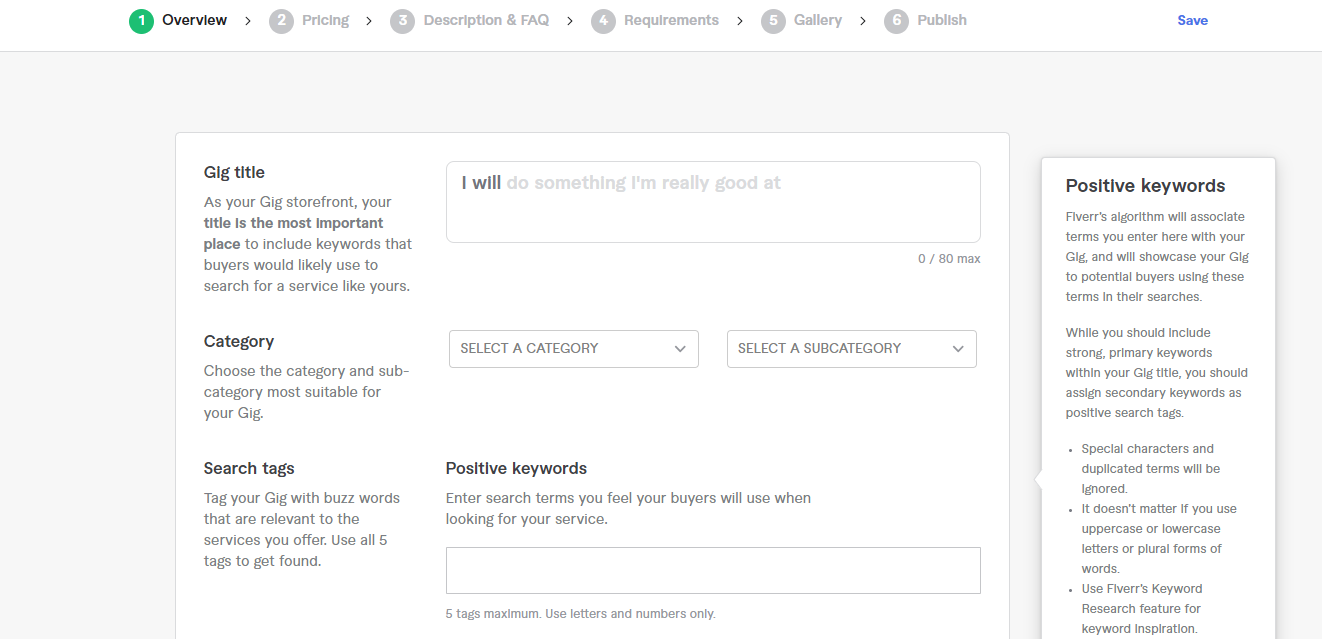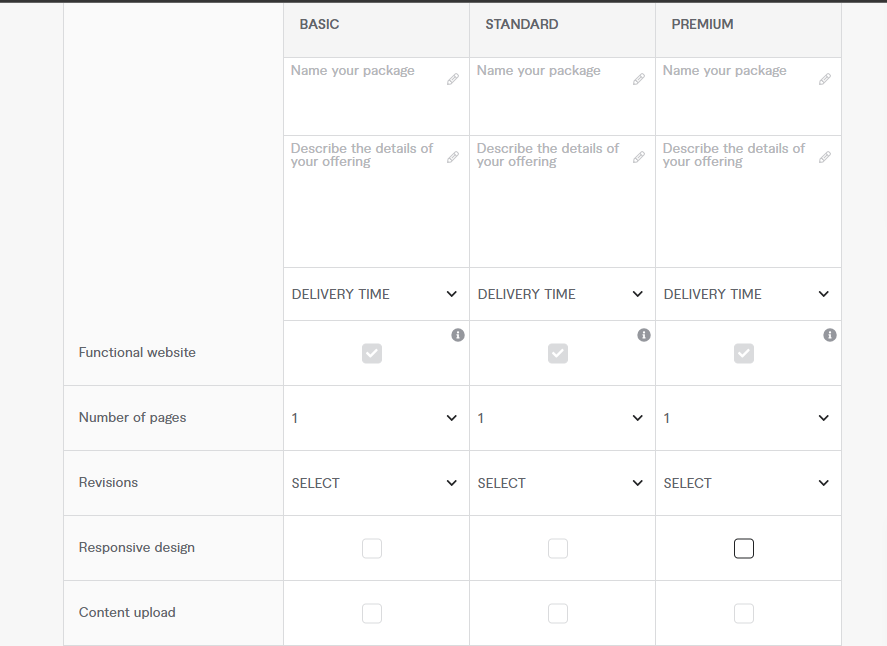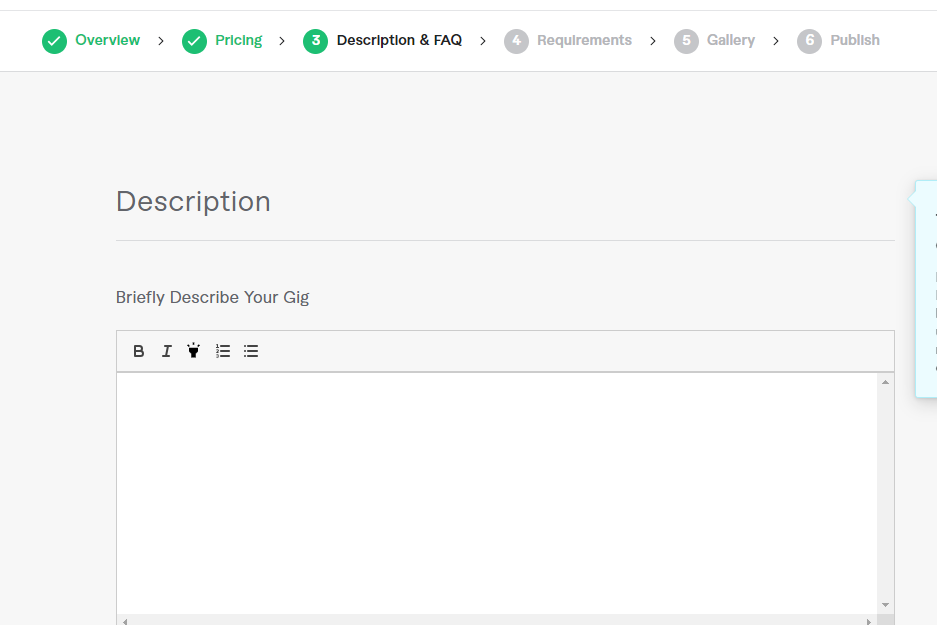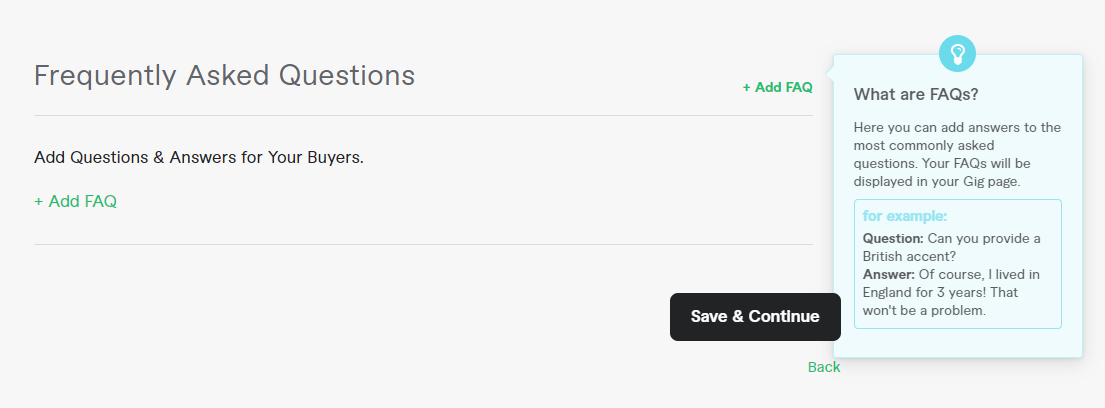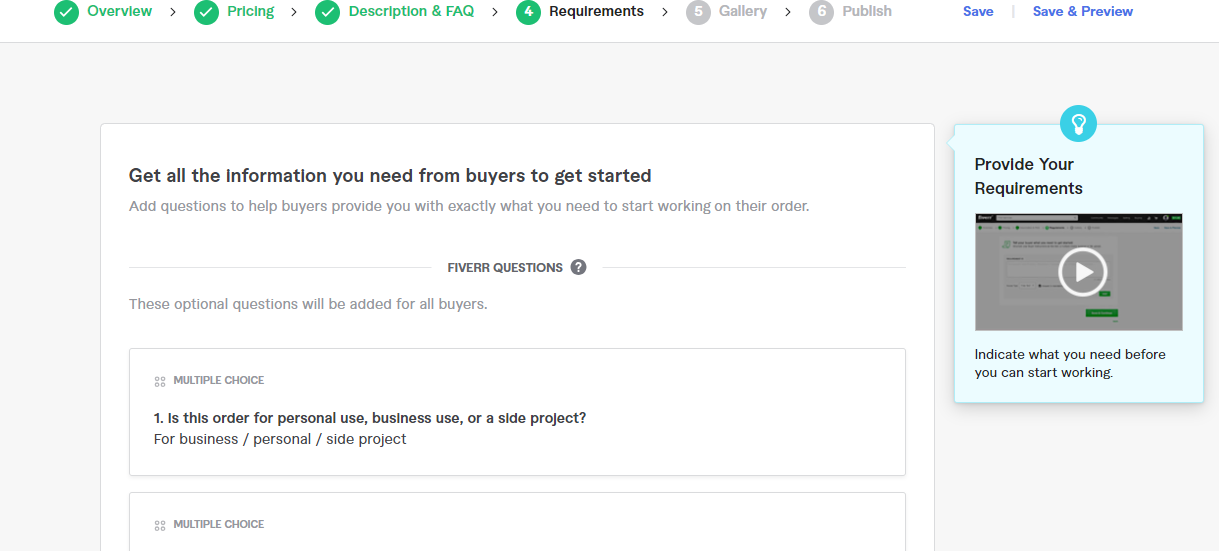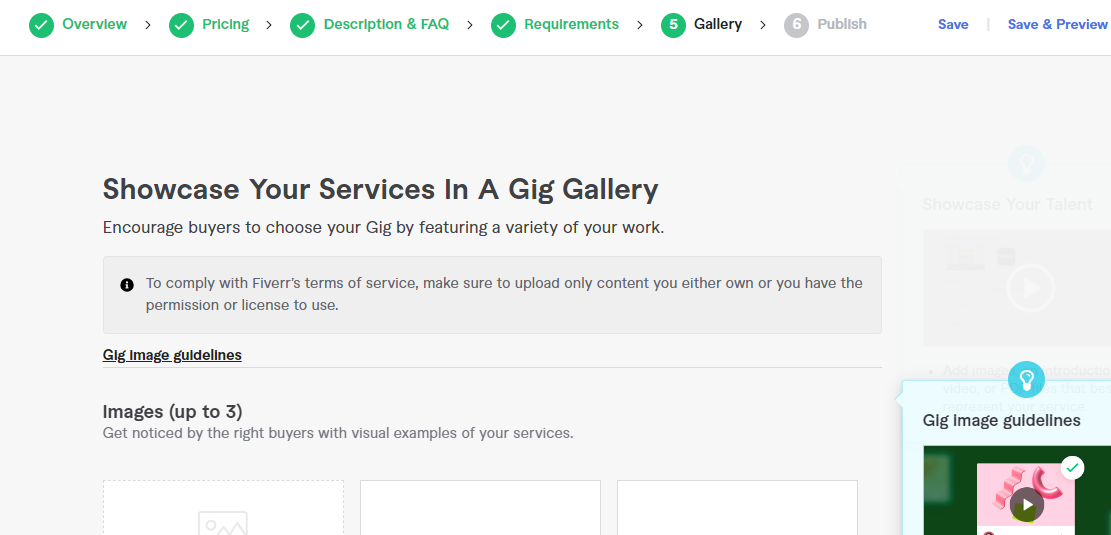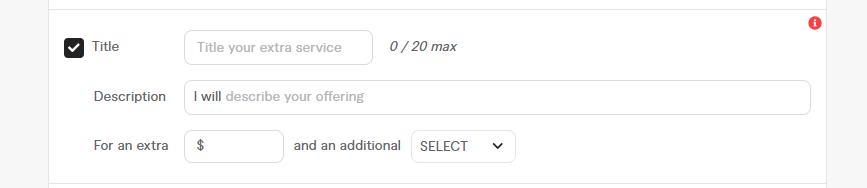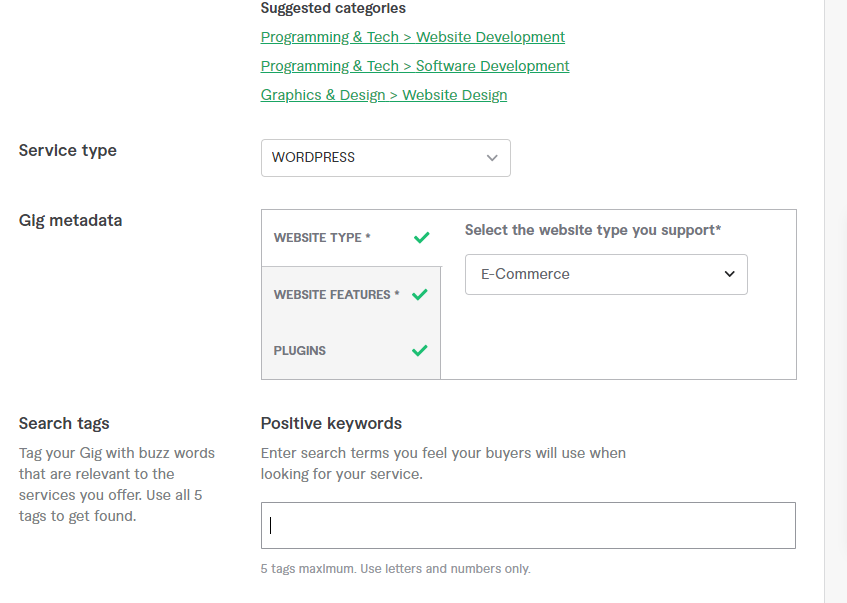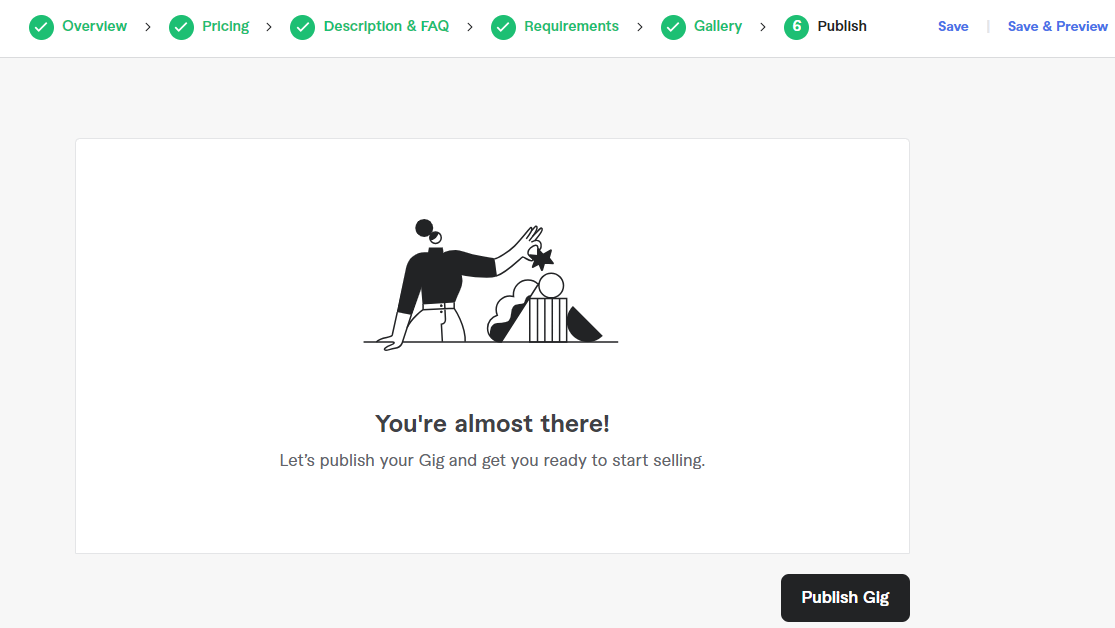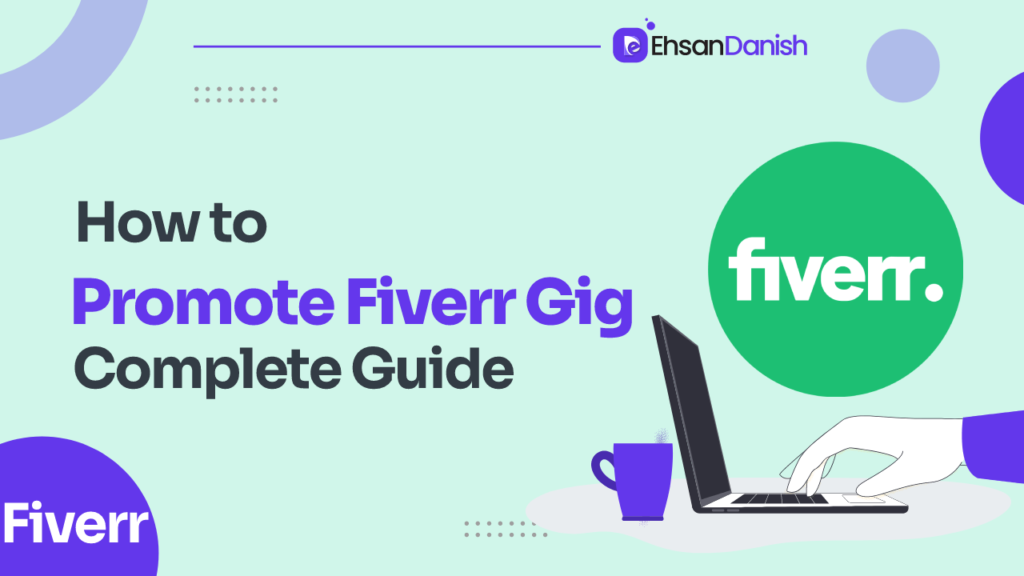Fiverr, one of the leading freelance marketplaces, provides a platform for freelancers to connect with buyers from all corners of the world. If you’re looking to freelance or provide a service to a global audience, Fiverr can be an excellent platform to start. But where do you begin? The most vital step to getting started is knowing how to create a gig on Fiverr. This post will break down the process and guide you through the important steps needed to create a compelling Fiverr gig.
How To Create A Gig On Fiverr
Whether you’re a writer, graphic designer, programmer, or offer any other valuable service, creating a gig on Fiverr can open doors to new opportunities and potential income.
In this comprehensive guide, we will walk you through the step-by-step process of creating a gig on Fiverr, from understanding the requirements to optimizing gig metadata, so you can effectively present your services and attract clients. So, if you’re ready to take your freelancing journey to the next level, let’s dive in and explore how to create a standout gig on Fiverr.
1. Understanding Gig Requirements
Before you dive into creating your gig, you need to understand what is required.
- Research: The first step in understanding gig requirements is research. Analyze the top sellers in your category to understand what buyers want.
- Skills & Services: Know your skills and the service you can provide. Your gig should be something you are knowledgeable and passionate about.
- Buyer’s Perspective: Put yourself in your buyer’s shoes. What would you be looking for if you were them?
2. Writing a Compelling Gig Description
Your gig description is your sales pitch. It should be concise, informative, and engaging.
- Click on your profile icon, navigate to ‘Selling’, and select ‘Gigs‘.
- Click on the ‘Create a New Gig‘ button.
- Craft a specific, clear title starting with “I will…“.
- Select the category and subcategory that best matches your service.
- Search Tags are keywords related to your gig. They help improve your gig’s visibility in Fiverr’s search results. Choose them wisely.
Here’s how you can craft a compelling description:
- Clear and Concise: Your gig description should clearly explain what you’re offering, how you’ll deliver it, and why you’re the best choice.
- Keyword Optimized: Incorporate relevant keywords in your description. This will help your gig appear in Fiverr’s search results.
- Call to Action: Encourage potential buyers to take action with a compelling CTA. This could be as simple as “Contact me for more details” or “Order now and let’s get started.”
3. Setting Gig Pricing and Packages
Pricing your gig appropriately can be the difference between a sale and a pass. Here’s how to go about it:
- Market Research: Look at what others in your niche are charging. This will give you a ballpark figure to start with.
- Value Proposition: Price your gig based on the value you provide. Remember, cheaper isn’t always better.
- Tiered Packages: Fiverr allows you to create up to three different packages. Utilize this to cater to different budget ranges. You can create three different packages (Basic, Standard, and Premium), each with a unique scope and price.
- Clearly define what you offer in each package, the delivery time, and the price.
- Remember, pricing should reflect the quality and complexity of your work.
4. Gig Description and Frequently Asked Questions
- Write a detailed, compelling description of your service. Ensure it’s well-structured and free of spelling or grammatical errors.
- Address any common questions you think buyers might ask about your service.
5. Gig Requirements
- Specify what information you need from your buyer to start the work.
- This could be instructions, materials, or preferences, depending on the nature of your gig.
6. Gig Gallery
- This is where you upload high-quality images or videos that represent your gig.
- Use original, professional-looking media to attract potential buyers.
Visual elements can be powerful tools to attract more buyers. Here’s how to effectively use images and videos:
-
- Quality: Ensure your images and videos are high quality. Poor-quality visuals can deter potential buyers.
- Relevance: Your visuals should accurately represent your gig. Misleading visuals can lead to disappointed buyers and poor reviews.
- Video Pitch: A video can be a great way to introduce yourself and your gig. It adds a personal touch and can boost conversion rates.
7. Creating Gig Extras
Gig extras are an excellent way to increase your income. They allow you to offer additional services or benefits for an added cost. Here’s what you need to know:
- Relevance: Your gig extras should be relevant to your main gig. They should complement, not confuse your main offering.
- Pricing: Gig extras should be reasonably priced. They should offer value for the additional cost.
8. Optimizing Gig Metadata (Tags, Keywords)
Optimizing your gig metadata can help improve its visibility on Fiverr. Here’s how:
- Tags: Fiverr allows you to add tags to your gig. Use this feature to add relevant keywords that potential buyers might search for.
- Keywords: Similar to your description, your gig title should also include relevant keywords. This will help your gig appear in search results.
- Research: Research popular keywords in your niche and incorporate them into your gig metadata.
9. Publishing Your Gig
- Review all your gig information to ensure accuracy, then click on ‘Save & Continue’ until you reach the ‘Publish Gig‘ button.
- Click ‘Publish Gig‘. Your gig is now live and visible to potential buyers!
10. Sharing Your Gig
Promote your gig on your social media channels or personal website to reach a broader audience.
Remember, quality is key. Your gig should accurately represent your skills and what you’re offering to your potential clients. Patience and persistence will help you grow your client base and succeed on Fiverr. Good luck!
In conclusion, knowing how to create a gig on Fiverr can set the stage for your success on the platform. Take your time to understand the requirements, write a compelling description, set the right pricing, create enticing gig extras, upload high-quality images or videos, and optimize your gig with the right keywords and tags.
Once you’ve created your gig, remember to stay active, provide excellent service, and request reviews from satisfied clients. Good luck with your Fiverr journey!
How to Make Money on Fiverr as a Beginner – Comprehensive Guide
FAQs
Q1: How long does it take for a gig to start getting orders?
It can vary for each seller, but it may take some time to start receiving orders. Stay patient and continue promoting your gig to increase its visibility.
Q2: Can I edit my gig after publishing it?
Yes, you can edit your gig even after it’s published. Simply go to your Gig page, click on the ‘Edit’ button, and make the necessary changes.
Q3: How can I make my gig stand out among competitors?
To make your gig stand out, focus on offering high-quality services, clearly communicate the value you provide, use professional visuals, and gather positive reviews from satisfied clients.
Q4: How do I price my gig appropriately?
Research what other sellers in your niche are charging and consider the value you offer. It’s important to find a balance that reflects your skills and expertise while remaining competitive in the market.
Q5: Can I offer revisions to buyers after they purchase my gig?
Yes, you can offer revisions as part of your gig. Clearly state the number of revisions you provide in your gig description, and ensure that you deliver a satisfactory final product.
Q6: Can I promote my gig outside of Fiverr?
Yes, you are allowed to promote your gig on external platforms, such as your personal website, social media accounts, or professional networks. This can help drive more traffic and potential buyers to your gig.
Q7: How can I increase the visibility of my gig?
To improve your gig’s visibility, optimize your gig’s title, description, and tags with relevant keywords. Additionally, providing excellent service and requesting reviews from satisfied clients can boost your gig’s reputation.
Q8: Can I offer different types of services within one gig?
It’s generally recommended to focus on a specific service within each gig. This helps potential buyers better understand what you offer and allows you to target a specific niche audience.
Q9: How do I handle buyer inquiries and messages?
Be responsive and professional when communicating with potential buyers. Answer their questions promptly and provide them with the information they need to make a decision.
Q10: Can I offer discounts or promotions on my gig?
Fiverr provides a feature called ‘Gig Extras’ that allows you to offer additional services at an extra cost. You can use this feature to provide discounts or promotions on specific extras to attract buyers.