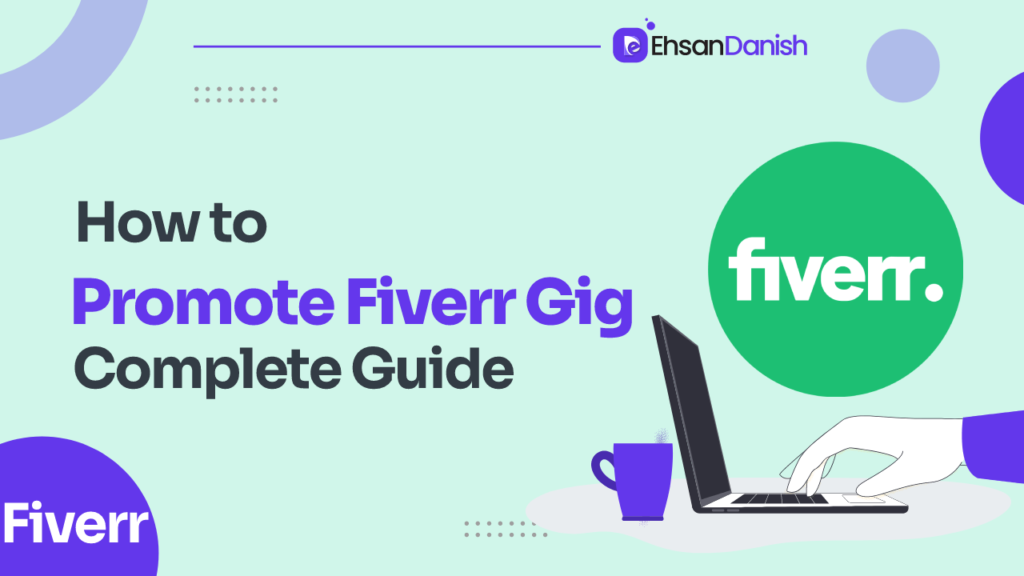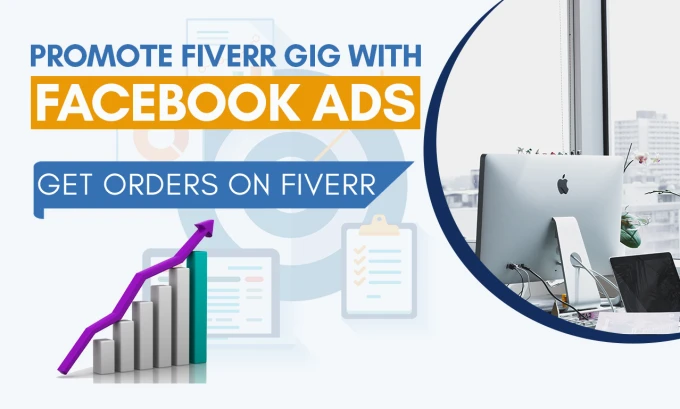In the digital age, the demand for remote work and freelancing is rapidly increasing. As a result, online marketplaces like Fiverr have gained immense popularity. Despite the opportunities, standing out among the millions of gigs on Fiverr can be a daunting task. In this guide, we will explore how to promote Fiverr gigs effectively using nine key strategies.
Understanding the Fiverr Algorithm
Before we delve into how to promote Fiverr gigs, it is crucial to understand how the Fiverr search algorithm works. Fiverr’s algorithm determines gig ranking based on several factors, such as the relevance of your gig to the user’s search query, the quality of your gig (based on ratings and reviews), and your delivery time.
Gig ranking on Fiverr is vital as it determines how prominently your gig appears in search results. The higher your gig ranks, the more visibility it gets. Similarly, reviews and ratings significantly impact your Fiverr gig’s visibility. Positive reviews improve your ranking, while negative ones can significantly harm it.
Optimizing Your Gig for Fiverr
Optimization of your gig is paramount for better visibility within the platform. Here’s how to promote Fiverr gigs:
Choosing the right title and keywords: An effective title is the first step towards making your gig stand out. Incorporate relevant keywords that potential buyers might use to find services like yours.
Importance of high-quality, relevant images and videos: Images and videos give a visual appeal to your gig and can often be the deciding factor for potential buyers. Ensure they are high-quality and relevant to the services you offer.
Crafting an engaging and informative gig description: An excellent gig description tells your potential customers what they can expect from your service. It should be clear, concise, and persuasive, explaining what you offer, why you’re qualified, and how your service stands out.
Using Fiverr’s “gig metadata” to your advantage: Metadata is the information Fiverr uses to categorize your gig. Choosing the right metadata increases the likelihood of appearing in the correct search results.
Promoting Your Gig Outside Fiverr
Promoting your Fiverr gig outside the platform can significantly boost your visibility. Here’s how to promote Fiverr gigs using different platforms:
Leveraging social media platforms:
Sharing your gig on Facebook, Twitter, Instagram, and LinkedIn can attract a broad audience. Use each platform’s unique features and audience demographics to tailor your promotion.
Here is the step-by-step guide:
Facebook:
- Create a professional Facebook page for your freelance services. Include a link to your Fiverr gig in the page description.
- Post regularly about your services, including examples of your work, testimonials from satisfied clients, and promotions or discounts you are offering.
- Join relevant Facebook groups and participate in discussions. Share your expertise and subtly promote your services when appropriate.
- Consider paid advertising. Facebook ads can be targeted to specific demographics, making it easier to reach potential clients.
Twitter:
- Create a professional Twitter profile. Include a link to your Fiverr gig in your bio.
- Tweet regularly about your services and include relevant hashtags to make your tweets discoverable.
- Engage with your followers and other users. Retweet relevant content and respond to comments and queries.
- Consider running Twitter ads to reach a larger audience.
Instagram:
- Set up a professional Instagram profile. Include a link to your Fiverr gig in your bio.
- Post high-quality images and videos showcasing your work. Use relevant hashtags to increase discoverability.
- Engage with your followers and potential clients. Respond to comments and direct messages promptly.
- Use Instagram Stories to share behind-the-scenes content or announce new services or promotions.
- Consider using Instagram ads to reach a wider audience.
How to Make Money on Fiverr as a Beginner – Comprehensive Guide
LinkedIn:
- Make sure your LinkedIn profile is complete and professional. Include a link to your Fiverr gig in your bio or a post.
- Share updates about your services, post articles related to your industry, and participate in relevant discussions.
- Join industry-specific LinkedIn groups and engage with other members.
- Reach out to potential clients through LinkedIn messages. Be professional and avoid spamming.
Remember, each social media platform has its unique features and audience. The key to successful promotion is understanding these differences and tailoring your strategy accordingly.
SEO (Search Engine Optimization):
- Keyword Research: Identify keywords related to your gig that have high search volume and low competition. Tools like Google Keyword Planner or SEMrush can help you with this.
- Optimize Your Fiverr Gig: Include your primary keyword in your gig title, description, and tags. This will help your gig appear in search results both on Fiverr and on search engines.
- Backlink Building: Get high-quality backlinks to your gig from reputable websites. This can increase your gig’s visibility on search engines.
- Keep Your Gig Updated: Regularly update your gig based on feedback and performance. This can improve your gig’s ranking on search engines.
Blogging:
- Start a Blog: Create a blog related to your services. This provides a platform where you can showcase your expertise, share valuable information, and subtly promote your Fiverr gig.
- Post Regularly: Regularly posting high-quality, relevant content can improve your blog’s visibility on search engines.
- Use SEO Best Practices: Implement SEO best practices in your blog posts. Include relevant keywords, use proper headings, add alt text to images, and include internal and external links.
- Promote Your Blog: Share your blog posts on your social media channels and email newsletters. This can drive traffic to your blog and increase visibility for your Fiverr gig.
- Include Calls-to-Action: Include calls-to-action in your blog posts that direct readers to your Fiverr gig. This can increase conversions and attract more clients.
By combining SEO and blogging, you can improve your online visibility, attract more potential clients, and increase your Fiverr gig’s success.
Email Marketing:
- Build Your Email List: Start by creating an email list. You can gather email addresses from your blog, social media channels, or directly from clients you have worked with before.
- Use an Email Marketing Service: Use an email marketing service like MailChimp, ConvertKit, or SendinBlue to manage your email list and send out emails.
- Create Engaging Emails: Design your emails to be engaging and informative. Include information about your services, updates, promotions, or helpful content related to your field.
- Personalize Your Emails: Personalization can greatly improve email engagement rates. Use the recipient’s name, reference past interactions, or tailor content based on their interests or needs.
- Include a Call-to-Action: Always include a clear call-to-action that links back to your Fiverr gig.
Newsletters:
- Regular Updates: Send out a regular newsletter to your email list. This could be weekly, bi-weekly, or monthly depending on your capacity.
- Value-Added Content: Include value-added content in your newsletter. This could be a blog post, a how-to guide, industry news, or tips and advice.
- Promote Your Gig: Include a section in your newsletter that promotes your Fiverr gig. Highlight any new services, client testimonials, or special promotions.
- Feedback and Engagement: Encourage feedback and engagement from your readers. Ask for their opinions, or include polls or surveys in your newsletter.
- Track Your Performance: Use your email marketing service’s analytics to track your performance. Look at open rates, click-through rates, and conversions to see what’s working and what’s not.
Remember, the key to successful email marketing and newsletters is providing value to your readers. The more value you provide, the more likely they are to engage with your content and consider your services.
How to promote Fiverr Gigs through paid promotions?
Paid Promotions
Fiverr offers a ‘Promoted Gigs’ feature, allowing you to pay for better visibility on the platform. Apart from that, you can use paid advertising on social media platforms like Facebook, Instagram, and LinkedIn, and use Google Ads for wider reach.
Promoted Gigs
Promoted Gigs is a feature on Fiverr that allows sellers to advertise their services on the Fiverr platform. Here’s a breakdown of what Promoted Gigs are and how they work:
What are Promoted Gigs?: Promoted Gigs are a paid feature that lets you advertise your gigs to potential buyers within Fiverr. This gives your gig more visibility and can increase your chances of attracting new clients.
Eligibility: Not all sellers can use Promoted Gigs. Fiverr usually offers this feature to high-performing and trusted sellers. This is typically determined based on factors like your level, reputation, and quality of service.
Cost: Promoted Gigs work on a cost-per-click (CPC) basis. This means you pay every time someone clicks on your promoted gig.
Performance Tracking: Fiverr provides a dashboard to track your promoted gig’s performance. This includes metrics like impressions, clicks, and orders.
Setting Up Promoted Gigs: If you’re eligible, you can set up Promoted Gigs through the Gigs section of your Selling dashboard. From there, you can select which gig you want to promote and set your CPC bid.
Promoted Gigs can be a powerful tool to grow your freelance business on Fiverr. They can help you reach a wider audience, attract more clients, and increase your earnings. However, like any advertising strategy, it’s important to track your results and adjust your strategy as needed to ensure you’re getting a good return on your investment.
Paid Advertising
- Choose Your Platform: Decide where to advertise based on where your potential clients are likely to be. This could be on social media platforms like Facebook or LinkedIn, or search engines like Google.
- Set Your Budget: Determine how much you’re willing to spend on your advertising campaign. Most platforms allow you to set a daily or lifetime budget.
- Target Your Audience: Most advertising platforms allow you to target your ads based on demographics, interests, behavior, and more. This can help you reach the most relevant audience.
- Create Engaging Ads: Create ads that communicate what you offer and why it’s valuable. Include a clear call-to-action that directs people to your Fiverr gig.
- Monitor and Optimize Your Ads: Monitor your ad performance regularly and make adjustments as needed. This could include changing your ad creative, adjusting your audience targeting, or increasing your budget.
Google Ads
- Keyword Research: Use tools like Google Keyword Planner to identify relevant keywords with high search volume and low competition.
- Create Your Ad: Use the Google Ads platform to create your ad. This will include your ad headline, description, and URL, which should link to your Fiverr gig.
- Set Your Bid: Decide how much you’re willing to pay each time someone clicks on your ad. This is known as your cost-per-click (CPC) bid.
- Target Your Ad: You can target your Google Ad based on factors like location, language, device, and time of day.
- Monitor and Optimize Your Ad: Regularly check your Google Ads dashboard to see how your ad is performing. You can see metrics like impressions, clicks, and conversions, and make adjustments as needed.
Remember, while paid advertising can be a great way to drive traffic to your Fiverr gig, it’s also important to have a strong organic presence. This means optimizing your Fiverr gig for SEO, regularly updating your gig based on feedback and performance, and promoting your gig through unpaid channels like social media and blogging.
Building Strong Relationships with Clients
Good communication is the key to client satisfaction. Be responsive to inquiries and provide updates during the project. Encourage repeat business and referrals, and always strive to provide top-notch customer service.
Tracking and analyzing key performance indicators (KPIs) like click-through rates, conversion rates, and customer reviews will help you understand how well your promotion strategies are working. Based on this analysis, you can adjust your strategies for better results. Remember, learning and improving is a continuous process.
Conclusion
Promoting your Fiverr gigs requires a mix of understanding the platform’s algorithm, optimizing your gig, external promotion, paid advertising, and maintaining strong relationships with clients. While it can take some time and effort, with perseverance and patience, you’ll see improved visibility and success on Fiverr. Keep implementing these strategies on how to promote Fiverr gigs, and don’t be afraid to experiment and find what works best for you.
FAQs (How to promote Fiverr gigs?)
Q1: How can I promote my Fiverr gig outside of the platform?
You can promote your Fiverr gig outside the platform by utilizing social media marketing, blogging, email marketing, networking, and leveraging your personal and professional networks.
Q2: Is it beneficial to promote my Fiverr gig on social media?
Yes, promoting your Fiverr gig on social media can be highly beneficial as it allows you to reach a wider audience, engage with potential clients, and build your brand presence.
Q3: What are some effective social media platforms to promote Fiverr gigs?
Some effective social media platforms to promote your Fiverr gig include Facebook, Twitter, Instagram, LinkedIn, and relevant niche-specific platforms.
Q4: How can I optimize my Fiverr gig for better visibility?
To optimize your Fiverr gig, focus on keyword research, include relevant keywords in your gig title and description, use high-quality images, offer clear and concise service descriptions, and gather positive reviews from satisfied clients.
Q5: Is blogging a good way to promote my Fiverr gig?
Yes, blogging can be a great way to promote your Fiverr gig. By sharing valuable content related to your services, you can establish yourself as an expert in your field, drive organic traffic to your blog, and include links to your Fiverr gig within your blog posts.
Q6: Can email marketing help me promote my Fiverr gig?
Email marketing can be a powerful tool to promote your Fiverr gig. Build an email list, send newsletters or updates about your services, and include links to your Fiverr gig. Personalization and engaging content can help drive conversions.
Q7: What are Promoted Gigs on Fiverr, and how can I utilize them?
Promoted Gigs on Fiverr allow sellers to advertise their services on the platform. Eligible sellers can use this feature to increase the visibility of their gigs by paying for increased exposure. Utilize Promoted Gigs by setting a budget, selecting target keywords, and monitoring the performance of your ads.
Q8: Should I consider paid advertising, like Google Ads, to promote my Fiverr gig?
Paid advertising, such as Google Ads, can be beneficial for promoting your Fiverr gig. It allows you to reach a broader audience and target potential clients who are actively searching for services related to yours.
Q9: How can I leverage SEO to increase the visibility of my Fiverr gig?
Leverage SEO for your Fiverr gig by conducting keyword research, optimizing your gig title and description with relevant keywords, improving gig images and descriptions, obtaining positive reviews, and building high-quality backlinks to your gig.
Q10: Are there any specific strategies to promote Fiverr gigs on social media?
Yes, some strategies to promote Fiverr gigs on social media include creating engaging posts with eye-catching visuals, utilizing relevant hashtags, joining industry-related groups, sharing client testimonials and success stories, and actively engaging with your target audience by responding to comments and messages.