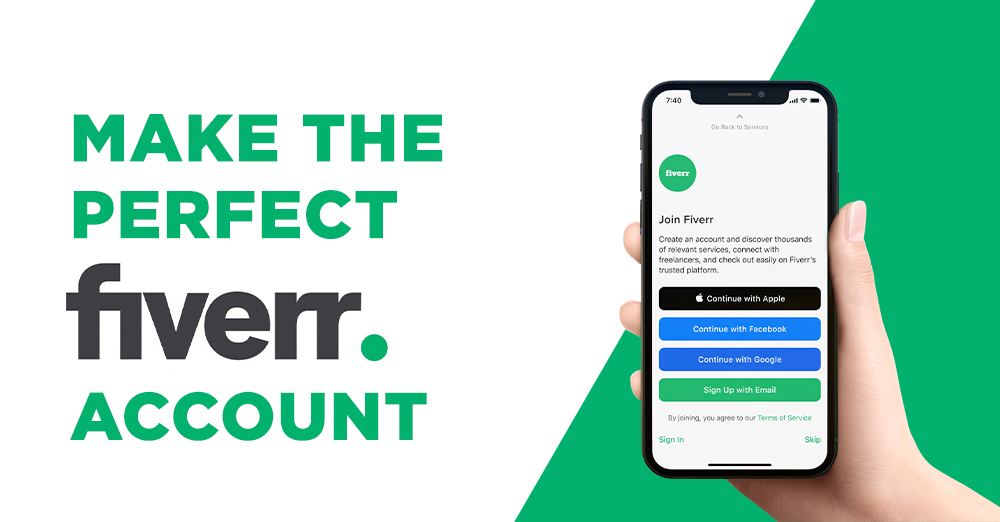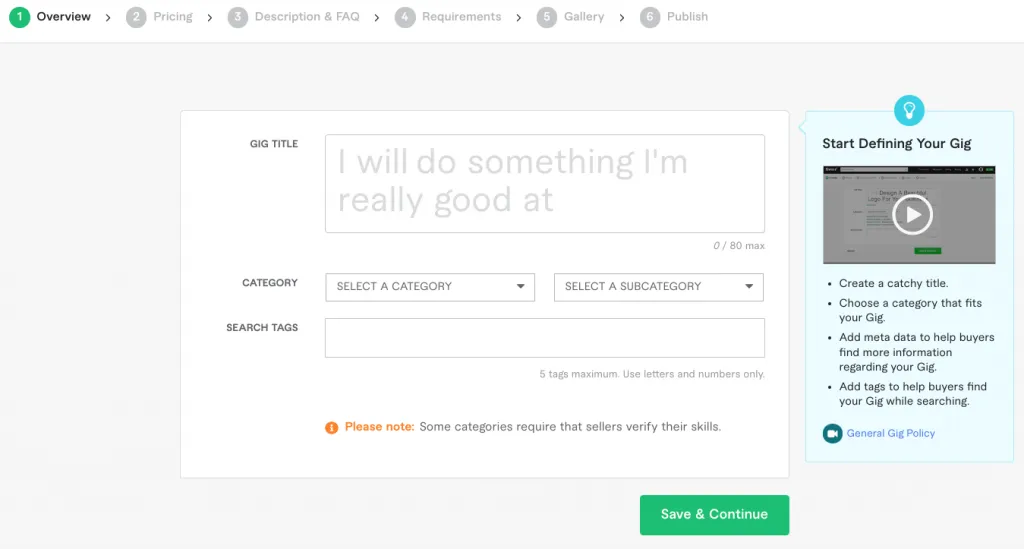Today, digital platforms have revolutionized the traditional job market, providing numerous opportunities for people to monetize their skills from the comfort of their homes. Fiverr is one such leading online marketplace where freelancers can offer their services to clients from all over the world.
Whether you have a unique skill, are particularly adept at providing digital services, or are looking to break into the freelancing world, Fiverr is a brilliant place to start. In this extensive blog post, we will walk you through a detailed process of how to start freelancing on Fiverr.
Creating a Fiverr Account
The first and foremost step to launching your freelancing career on Fiverr is to create an account. This is your gateway to the multitude of opportunities that the platform offers.
Here’s a step-by-step guide to get you started:
- Visit Fiverr’s Website: Begin your journey by navigating to Fiverr. The user-friendly layout of the website provides an excellent first impression of the platform’s scope.
- Click on ‘Join’: Located in the top-right corner of the website, the ‘Join’ button will direct you to the sign-up page.
- Choose Your Sign-up Method: Fiverr allows you to sign up using your email, Google account, or Apple account. Choose your preferred method and follow the prompts.
- Confirm Your Account: If you signed up with an email, you would receive a confirmation link in your mailbox. Click on the link to verify your account.
Setting Up Your Profile
Once you have successfully created your account, the next crucial step in how to start freelancing on Fiverr is setting up a professional and appealing profile. This is your chance to showcase your skills, qualifications, and passion.
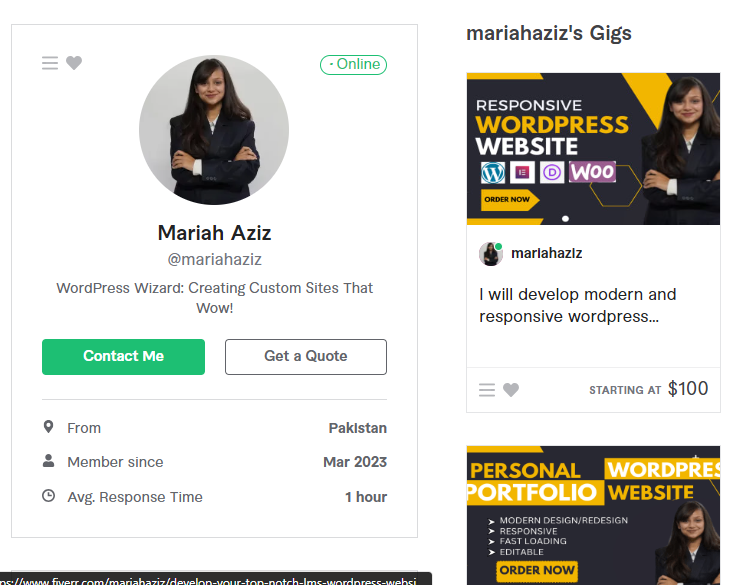
- Complete Your Profile Information: Fill in your full name and upload a professional-looking profile picture. Write a crisp and engaging description of yourself and the services you plan to offer.
- Add Your Skills: List all the skills that are relevant to the services you intend to provide. This could range from coding languages, design software, content writing styles, and more.
- Add Your Educational and Work Experiences: Your educational background and work experience enhance your credibility on the platform. Including these in your profile can attract more clients who are looking for freelancers with specific qualifications or experiences.
- Set Your Communication Preferences: Indicate the languages you are comfortable communicating in and your preferred method of communication. This helps set clear expectations with potential clients right from the beginning.
Choosing a Niche or Service Category
After your profile is ready, you’ll need to choose a niche or service category for the gigs you’ll create.
It’s important to pick a field that aligns with your skills, interests, and the type of services you wish to provide. Fiverr offers a diverse range of categories including but not limited to:
- Graphic and Design
- Digital Marketing
- Writing and Translation
- Video and Animation
- Music and Audio
- Programming and Tech
Researching the Market Demand
Before you set up your gigs, it’s crucial to understand the market demand in your chosen niche. This research will help you understand the competition, the current trends, and what potential buyers are looking for. Follow these tips:
- Analyze Top Sellers in Your Category: Take a closer look at the services they offer, their pricing, gig descriptions, and client reviews to understand what factors contribute to their success.
- Explore Buyer Requests: Fiverr’s ‘Buyer Requests’ section allows you to see the type of services buyers are actively seeking. This can help you tailor your services to meet current demands.
How to Make Money on Fiverr as a Beginner – Comprehensive Guide
Creating an Effective Gig
Finally, you’re ready to create your first gig. Your gig is essentially what customers see when they’re browsing for services, so it’s vital to make it stand out. Follow these steps to create an effective gig:
- Create a Compelling Gig Title: Your gig title is the first thing potential clients see. Make sure it’s clear, concise, and includes your main keywords. This not only piques interest but also aids in your gig being discovered in Fiverr’s search results.
- Write a Detailed Gig Description: This is where you elaborate on your services. Explain what you’re offering, why you’re the best person for the job, and what the buyer can expect from your service. Include any necessary information that can help the client understand your offering better.
- Set Your Prices: Price your services competitively but be careful not to undervalue your work. As you gain more experience and positive reviews, you can gradually increase your rates.
- Upload Quality Images or Videos: Visuals significantly impact buyer decisions. Ensure that they are high-quality and represent your work and service quality accurately. This could include samples of your work, infographics about your services, or even a short introduction video.
- Add Your Delivery Times and Terms: Set realistic delivery times and clear terms to manage buyer expectations right from the onset. This reduces the chances of misunderstandings and disputes in the future.
With these steps completed, you’re all set to start your freelancing journey on Fiverr. Remember, the keys to becoming successful on the platform are consistency, quality work, and excellent customer service. It may take some time to build a steady client base, but with perseverance and dedication, success is definitely within reach.
With this extensive guide, you now have a detailed road map on how to start freelancing on Fiverr. So go ahead, set up your account, create an attractive profile, and start offering your unique services to the world. Your freelance journey awaits!
Frequently Asked Questions (FAQs)
Is Fiverr Free to Join?
Yes, Fiverr is free to join. However, once you start earning, Fiverr takes a 20% commission from each sale you make.
How Do I Get Paid on Fiverr?
Fiverr provides a variety of payment options such as PayPal, Fiverr Revenue Card, Bank Transfer, and Direct Deposit (only for U.S. freelancers).
Can I Offer Multiple Services on Fiverr?
Absolutely, you can offer different services by creating separate gigs for each service. Diversifying your services can help you reach a wider audience.
Can I offer services outside of the predefined categories on Fiverr?
Yes, Fiverr allows you to offer services outside of the predefined categories. You can create a custom gig and define the scope of your service. However, make sure your custom gig complies with Fiverr’s terms of service and guidelines.
Are there any fees or charges associated with using Fiverr?
Yes, Fiverr charges fees for using its platform. As a seller, Fiverr takes a 20% commission on each successful order you complete. Additionally, there might be fees associated with withdrawing funds from your Fiverr account, depending on the chosen withdrawal method. It’s important to review Fiverr’s fee structure and policies for the most up-to-date information.