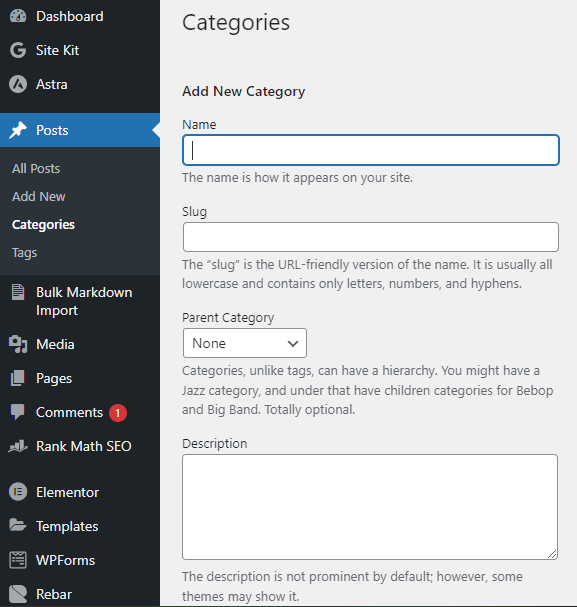Adding categories and tags to your WordPress pages is a simple yet effective way to keep your content organized and easily accessible for both you and your audience. In this article, we will guide you through the step-by-step process of How To Add Categories And Tags For WordPress Pages.
Think of categories as the chapters in a book, providing a broad overview of the topics covered on your website. On the other hand, tags are like keywords that provide more specific information about each page or post. By properly categorizing and tagging your content, you can enhance the user experience and improve SEO optimization. By following our instructions, you’ll gain freedom from disorganized content and create a seamless browsing experience for your visitors. So let’s dive right into it and get those pages organized!
Benefits of Organizing Your WordPress Pages
By organizing your WordPress pages effectively, you can enhance user experience and make it easier for visitors to navigate through your content. There are several benefits to organizing your WordPress pages using categories and tags.
Creating Categories for Your WordPress Pages
Discover the joy of organizing your WordPress pages with delightful categories that effortlessly guide your visitors through a world of captivating content. Creating categories for your WordPress pages is an essential step in optimizing your website’s organization and user experience.
With categories, you can easily group similar pages together, making it easier for users to navigate and find the information they’re looking for.
To create categories for your WordPress pages, follow these simple steps:
- Login to your WordPress dashboard and navigate to the ‘Pages’ section.
- Select the page you want to categorize or create a new one.
- On the right-hand side, locate the ‘Categories’ panel.
- Click on ‘Add New Category.’
- If desired, choose a parent category to create sub-categories within a main category.
- Click on the ‘Add New Category button to save your changes.
Click Here to check our separate detailed article on WordPress Categories and Subcategories.
Assign Categories to Pages:
Once you have created categories, you can assign them to individual pages by selecting them from the drop-down menu in the Page Editor. You can also manage and edit categories from the ‘Categories’ section in your dashboard.
By creating clear and relevant categories for your WordPress pages, you empower both yourself and your visitors with seamless navigation and easy access to valuable content that aligns with their interests. Enjoy this freedom as you explore endless possibilities in organizing your website!
Adding Tags to Your WordPress Pages
Get ready to enhance your WordPress pages with captivating tags that’ll make your content even more engaging! Adding tags to your WordPress pages is a simple and effective way to organize and categorize your content, making it easier for both you and your audience to navigate through your website.
Tags are keywords or labels that describe the main topics or themes of your pages. They help search engines understand what your content is about and improve the visibility of your website in search results.
To add tags to your WordPress pages, follow these steps:
- Open the page editor for the page you wanna add tags to.
- Look for the ‘Tags’ section on the right-hand side of the editor.
- Type in relevant keywords or phrases that describe the main topics or themes of your page.
- Separate each tag with a comma.
- Click on the ‘Add’ button to save your tags.
Remember, when choosing tags, be specific and choose words that accurately reflect what’s covered in your page content. Avoid using generic or broad terms as they may not provide enough context for search engines or users.
By adding descriptive and relevant tags, you’re giving yourself and others more freedom to explore and discover related content within your website, ultimately enhancing their overall experience. So go ahead and start tagging those WordPress pages today!
Second Method To Add Categories and Tags
There is a second method to create categories.
- Log in to the WordPress dashboard.
- Navigate to posts
- Click on categories or tags whatever you want to add.
Name the category accordingly and you can write a description too.
- Enter a name for your category and optionally provide a slug (a URL-friendly version of the category name).
- Click on Add New.
Managing Categories and Tags in WordPress
To effectively organize and categorize your content on WordPress, imagine yourself effortlessly managing a library of books with neatly labeled categories and tags.
Just like in a library, categories in WordPress help you group similar pages together, making it easier for your readers to navigate through your website.
Tags, on the other hand, provide more specific details about the content of each page.
Managing categories and tags in WordPress is a straightforward process that gives you the freedom to create and customize your own organizational structure.
To begin, go to the ‘Posts’ or ‘Pages’ section in your WordPress dashboard and select ‘Categories’ or ‘Tags.’ From there, you can add new categories or tags by simply entering their names and descriptions.
Once created, you can assign categories and tags to your pages by editing each individual page. You can also manage existing categories and tags by editing their names or descriptions if needed.
Additionally, you have the flexibility to delete unused categories or tags that are no longer relevant.
By effectively managing categories and tags in WordPress, you ensure that your content is easily accessible to both search engines and readers alike.
So take advantage of this feature and enjoy the freedom it offers in organizing your website’s content effortlessly.
Tips for Effective Categorization and Tagging
Imagine effortlessly organizing your content on WordPress with the perfect categories and tags, leading to improved navigation for your readers. Effective categorization and tagging can make a significant difference in how easily visitors can find and explore your website. Here are some tips to help you optimize this process.
- Firstly, consider creating a clear hierarchy of categories. This means organizing them into broad parent categories and more specific child categories. For example, if you have a food blog, you could have parent categories like ‘Desserts,’ ‘Main Courses,’ and ‘Appetizers,’ with corresponding child categories such as ‘Cakes,’ ‘Pasta Dishes,’ and ‘Finger Foods.’
- Secondly, when it comes to tags, try to be concise and specific. Tags should ideally reflect the main topics or keywords covered in each post. Avoid using too many tags per post as this can dilute their effectiveness.
- Additionally, remember to utilize WordPress’s built-in feature that allows you to display category descriptions on archive pages. This provides valuable information for your readers about what they can expect within each category.
- Lastly, regularly review and update your categories and tags as needed. Over time, your content may evolve or new topics may emerge that require adjustments in your organization system.
By implementing these tips for effective categorization and tagging on WordPress, you’ll create an organized structure that enhances user experience and makes it easier for readers to navigate through your content effortlessly.
FAQs(How To Add Categories And Tags For WordPress
pages)
Can I use the same category for multiple WordPress pages?
Yes, you can use the same category for multiple WordPress pages. This allows you to organize your content and provide a consistent categorization system across different pages. It helps users easily find related information on your website.
How many categories can I assign to a single WordPress page?
You can assign multiple categories to a single WordPress page, allowing for greater organization and flexibility. However, it’s important to keep in mind that using too many categories may overwhelm your audience and make navigation more difficult.
Can I add tags to WordPress pages without creating categories?
Yes, you can add tags to WordPress pages without creating categories. Simply go to the page editor, scroll down to the “Tags” section, and enter your desired tags separated by commas. This allows for more flexibility in organizing your content.
What is the difference between a category and a tag in WordPress?
In WordPress, categories are like chapters in a book that group related content together. Tags, on the other hand, act as keywords or labels that further describe and organize individual pages or posts.
Can I change the name of a category or tag after it has been assigned to WordPress pages?
Yes, you can easily change the name of a category or tag after it has been assigned to WordPress pages. Simply go to the “Categories” or “Tags” section in your WordPress dashboard, find the category or tag you want to rename, click on “Edit,” update the name, and save your changes.
Conclusion
In conclusion, adding categories and tags to your WordPress pages is a crucial step in organizing and optimizing your website. By categorizing your pages, you make it easier for visitors to navigate through your content and find what they’re looking for.
Tags further enhance the user experience by providing additional information and making content more searchable. Additionally, properly organized categories and tags can improve your website’s SEO rankings, driving more traffic to your site.
Whether you choose to use a plugin or manually add categories and tags, this process will greatly benefit your WordPress pages.

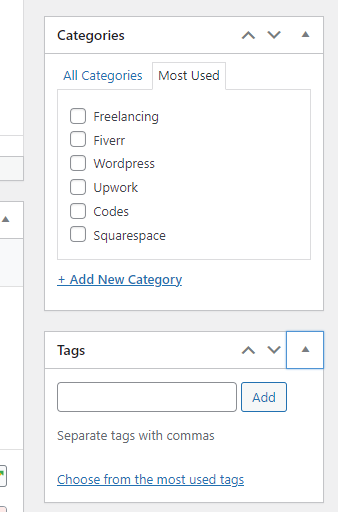
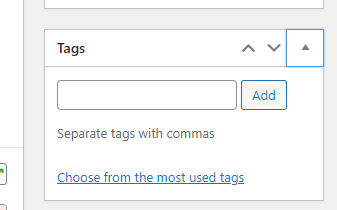
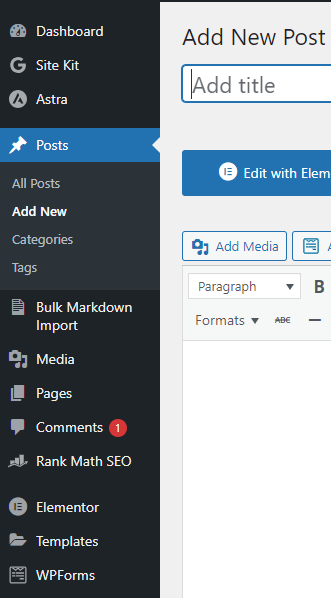
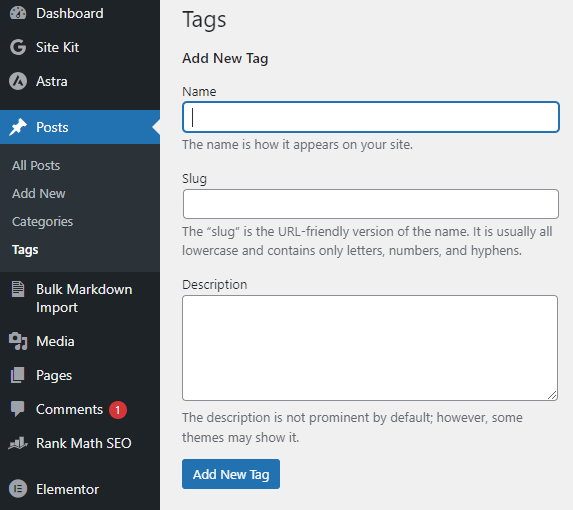 Name the category accordingly and you can write a description too.
Name the category accordingly and you can write a description too.