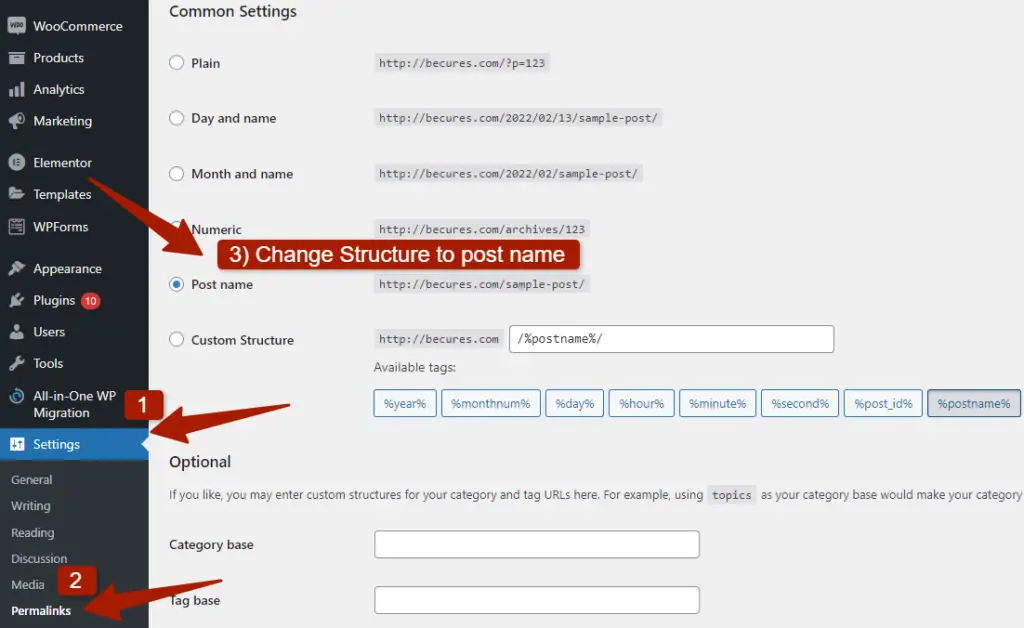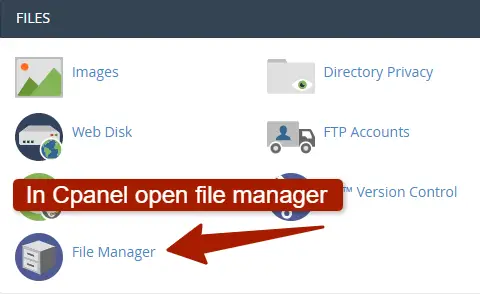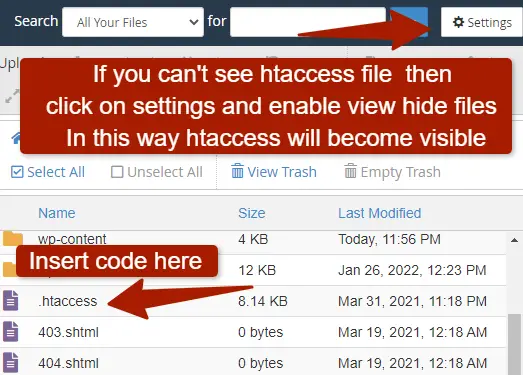Having a clean and user-friendly URL structure is essential for search engine optimization (SEO) and improving user experience on your WordPress website. One common practice is to remove “index.php” from your URLs, making them more concise and easier to remember. In this guide, we will delve into the reasons behind removing index.php from URLs and How to Remove index php from URL WordPress.
Why Remove index.php from the URL?
- SEO Benefits: Search engines prefer clean URLs, as they are more descriptive and relevant. Removing index.php can help search engines better understand the content of your pages and improve your website’s search engine ranking.
- User-Friendly URLs: Clean URLs are easier for users to remember and share. They also convey a sense of professionalism and credibility, making your website more appealing to visitors.
- Aesthetics and Readability: URLs without index.php are cleaner and more aesthetically pleasing. A neat URL structure enhances the overall look of your website and encourages users to explore further.
- Compatibility with Third-Party Tools: Some third-party tools, such as social media platforms, may display URLs more accurately and attractively when index.php is removed.
How to Remove Index php from URL WordPress?
In this guide, we will discuss two easy methods to remove index.php from the URL. In the first method, we’ll verify the permalink setting and in the second method, we’ll use code to perform this action.
Method 1: Setting Permalink Structure to Remove index.php
One very common reason for index.php appearing in the URL is that permalink is not set properly. To remove index.php from the URL, first, verify that the permalink is set to the post name.
- Log in to your WordPress dashboard.
- Navigate to “Settings” and then “Permalinks.”
- Choose the “Post name” option or any other structure that doesn’t include “index.php” in the permalink.
- Save your changes.
WordPress will automatically update your URL structure, and any new posts or pages you create will have clean URLs without index.php.
Method 2: Adding Modified Code to .htaccess File
- Access your website’s root directory using an FTP client or cPanel file manager.
- Locate the “.htaccess” file and create a backup before making any changes.
- Open the “.htaccess” file and add the following code at the beginning:
# BEGIN WordPress <IfModule mod_rewrite.c> RewriteEngine On RewriteBase / RewriteRule ^index\.php$ - [L] RewriteCond %{REQUEST_FILENAME} !-f RewriteCond %{REQUEST_FILENAME} !-d RewriteRule . /index.php [L] </IfModule> # END WordPress - Save the file and upload it back to your server.
This code uses mod_rewrite to remove “index.php” from your URLs by redirecting requests to the clean URL format.
FAQs: How to Remove index.php from URL in WordPress
Will removing index.php affect my website’s functionality?
No, removing index.php from URLs won’t affect your website’s functionality. WordPress will still work as expected, and your content will be accessible through the new clean URLs.
What if I’ve already indexed URLs with index.php on search engines?
WordPress automatically handles redirects when you change the URL structure. However, it’s a good practice to use 301 redirects to notify search engines of the change, ensuring your SEO rankings are preserved.
Can I revert to the original URL structure if needed?
Yes, you can revert to the original URL structure or choose a different one at any time. Keep in mind that changing URLs can impact SEO, so consider setting up redirects to maintain search engine rankings.
What is the purpose of removing “index.php” from WordPress URLs?
Removing “index.php” from WordPress URLs can help create cleaner and more user-friendly permalinks, improving the overall aesthetics and SEO-friendliness of your website.
How do I remove “index.php” from WordPress URLs?
To remove “index.php” from your WordPress URLs, follow these steps:
- Log in to your WordPress dashboard.
- Go to “Settings” > “Permalinks.”
- Choose the desired permalink structure (e.g., Post name) or create a custom structure.
- Save changes to update your permalink settings.
Do I need to modify my .htaccess file to remove “index.php”?
No, if you’ve correctly configured your permalink settings as mentioned in question 2, WordPress will automatically handle the URL structure without the need to modify the .htaccess file.
What if I still see “index.php” in my URLs after making changes?
If “index.php” persists in your URLs after updating the permalink settings, make sure you have enabled the necessary rewrite rules on your web server. Check with your hosting provider or server administrator for assistance.
Can I remove “index.php” from an existing WordPress site?
Yes, you can remove “index.php” from URLs on an existing WordPress site by following the steps in question 2. Just ensure you choose an appropriate permalink structure and save your changes.
Are there any plugins available to help with removing “index.php” from URLs?
While you typically don’t need a plugin for this, there might be plugins available that offer additional URL management features. Always be cautious with plugins and choose reputable ones from the WordPress Plugin Repository.
Should I update my internal links after removing “index.php”?
If you’ve properly configured your permalink settings and redirects, there’s usually no need to update internal links. WordPress will handle the redirection seamlessly.
Is it recommended to remove “index.php” from URLs on a live website?
Yes, it’s recommended to remove “index.php” from URLs on a live website as it improves the overall user experience and SEO. However, make sure to follow best practices, back up your website, and thoroughly test the changes before making them live.
Conclusion
Removing index.php from your WordPress URLs offers numerous benefits, including improved SEO, better user experience, and a cleaner website appearance. With the two simple methods outlined in this guide, you can easily achieve clean URLs without the need for technical expertise. Whether you opt for the Permalink Structure settings or modify your .htaccess file, make sure to follow best practices and keep your website’s SEO and functionality intact.