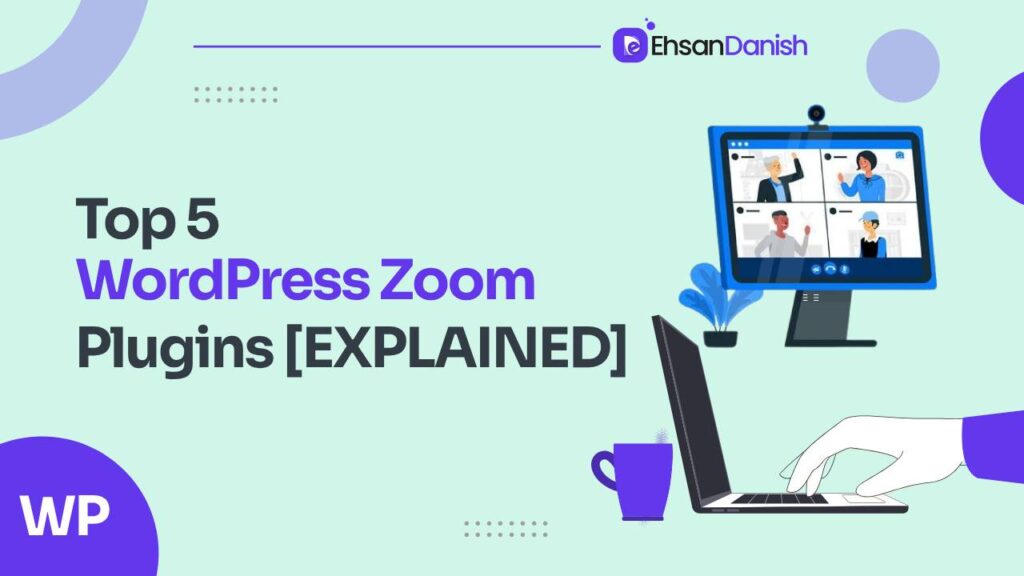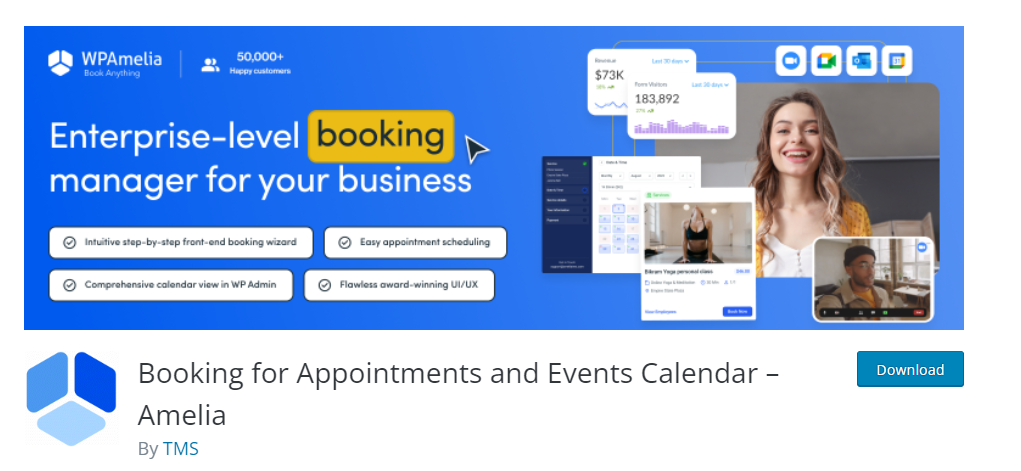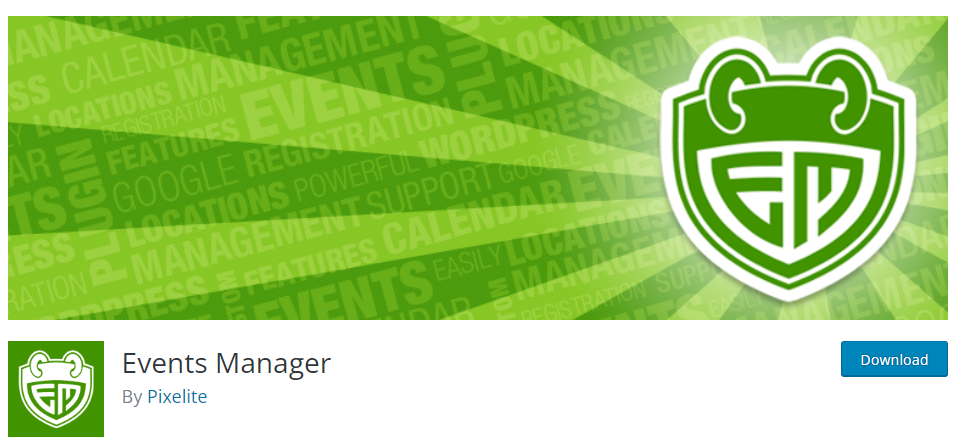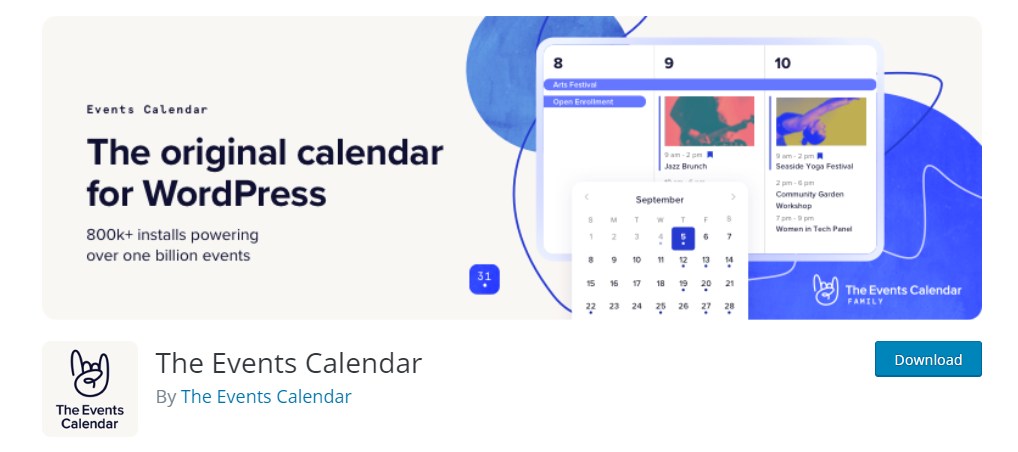In an era where digital communication plays a pivotal role, video conference applications have been instrumental in connecting friends, colleagues, and clients. However, the COVID-19 pandemic elevated the importance of such applications, with Zoom emerging as a cornerstone of everyday life.
If your business utilizes Zoom, integrating it with your WordPress website can centralize your digital meetups, video conferences, and online events. This post delves into five best WordPress Zoom plugins that seamlessly bring Zoom’s capabilities to the WordPress dashboard.
Why Integrate Zoom with WordPress?
Before diving into the plugins, let’s understand why integrating Zoom with WordPress is beneficial:
- Convenience: Embed Zoom meetings directly into your website, making it easy for users to join without leaving the site.
- Customization: Customize the look and feel of your Zoom meetings to match your website’s branding.
- User Management: Manage attendees, registrations, and meeting settings directly from your WordPress dashboard.
- Enhanced Engagement: Use WordPress’s rich ecosystem of plugins and themes to create engaging virtual meeting experiences.
How to Choose the Right Zoom Plugin
When selecting a Zoom plugin for your WordPress site, consider the following factors:
- Purpose: Determine whether you need the plugin for simple meetings, webinars, or a comprehensive booking system.
- Features: Look for features that match your requirements, such as attendee management, customization options, and integration with other services.
- Ease of Use: Ensure the plugin is user-friendly and offers good documentation and support.
- Compatibility: Check if the plugin is compatible with your WordPress theme and other plugins you use.
- Budget: Consider any costs associated with the plugin, including any premium features or extensions.
Five Best WordPress Zoom Plugins
Video Conferencing with Zoom
The Video Conferencing with Zoom plugin offers extensive functionality to manage Zoom Meetings, Webinars, Recordings, Users, and Reports directly from your WordPress Dashboard. It simplifies the process of managing online meetings and webinars, allowing you to handle everything within your WordPress site.
Features:
| Feature | Description |
|---|---|
| Manage Zoom Meetings and Webinars | Easily manage your Zoom meetings and webinars directly from your WordPress Dashboard. |
| Manage Zoom Users and Reports | Handle Zoom users and view reports seamlessly within your WordPress site. |
| Change Frontend Layouts | Customize frontend layouts using template override to match your needs. |
| Join via Browser | Allow users to join meetings directly via their browser without needing the Zoom app. |
| Show User Recordings | Display user recordings based on the Zoom account, making it easy to access and manage recordings. |
| Extensive Developer Friendly | Developer-friendly features make it easy to customize and extend the plugin’s functionality. |
| Shortcodes | Use shortcodes to embed Zoom meetings and webinars into your WordPress pages/posts. |
| Import Zoom Meetings | Import your Zoom meetings into your WordPress Dashboard with just one click. |
| Gutenberg Blocks Support | Fully supports Gutenberg blocks for easy integration with the new WordPress editor. |
| Elementor Support | Compatible with Elementor for easy integration with the Elementor page builder. |
Pricing:
The core plugin is free, with Video Conferencing with Zoom Pro licenses starting at $34.00 for a single site.
Amelia:
Amelia Lite is a reliable booking solution that automates online appointment scheduling and event reservation processes. It offers an easy-to-use booking plugin with a modern design and a user-friendly experience for both you and your clients.
| Feature | Description |
|---|---|
| Booking Calendar | Presents services and events in an organized manner, enabling clients to find convenient time slots. |
| Appointment and Event Scheduling | Allows for easy scheduling of appointments and events, with customizable booking forms. |
| Customization Options | Customize colors and branding for booking forms to match your website’s design. |
| Embeddable Booking Forms | Easily embed booking forms using shortcodes for appointments and events. |
| Email and SMS Reminders | Reduce no-shows with automated email and SMS reminders for appointments and events. |
| Real-Time Booking Updates | View and manage all scheduled appointments and events in real-time. |
| Provider and Location Management | Configure details and working schedules for providers and multiple locations. |
| Dashboard KPIs | Track key performance indicators such as revenue and number of appointments. |
| Email and SMS Notifications | Customize notifications for customers and providers for appointment updates. |
| Multi-Language Support | Choose from over 20 languages for your booking system. |
| Redirect URL | Set up a redirect URL after booking completion. |
| Mobile-First Design | All front-end and back-end elements are designed for optimal use on mobile devices. |
| Elementor, Divi, and Gutenberg Integration | Build website pages with booking forms using popular page builders. |
Pricing Plans for Amelia Lite WordPress Booking Plugin:
| Pricing Plan | Features | Price |
|---|---|---|
| Lite Version | Basic booking functionality, appointment and event scheduling, customizable booking forms | Free |
| Pro Version | Custom service durations, resources, address custom fields, pay via link, scheduled notifications | Starting at $59 per year |
| Developer License | Includes all Pro features, plus recurring appointments, custom fields, integrations, and more | Starting at $109 per year |
Please note that the information provided is based on the Lite version of the Amelia plugin, and additional features are available in the Pro and Developer licenses. For more information, visit the link here.
Events Manager:
Events Manager is a versatile event registration plugin for WordPress, offering a range of powerful features to enhance your event management experience. Here are some key features:
| Feature | Description |
|---|---|
| Beautiful Front-end Elements | Includes calendars, search pages, lists, grids, and booking forms to showcase events attractively. |
| Easy Event Registration | Allows registration for single-day events with start/end times, as well as recurring and multi-day events. |
| Bookings Management | Manage bookings with features like approval/rejection, CSV export, and more. |
| Multiple Tickets | Offer multiple ticket options for events. |
| Graphs and Statistics | Provides detailed graphs and statistics for better event analysis. |
| MultiSite Support | Supports WordPress MultiSite installations. |
| Multiple Location Types | Supports physical locations and online events (URLs). |
| Zoom Webinars/Meetings Integration | Integrates seamlessly with Zoom for online events. |
| BuddyPress Support | Integrates with BuddyPress for enhanced community features. |
| Submit Events | Allows users to submit their own events. |
| Group and Personal Events | Supports group events and personal events. |
| Activity Stream | Includes an activity stream to keep users engaged with events. |
Pricing Plans for Events Manager Plugin:
Events Manager offers a range of pricing plans to suit different needs. Here’s an overview of the pricing plans:
| Pricing Plan | Features | Price |
|---|---|---|
| Basic Plan | Includes basic event management features. | Free |
| Standard Plan | Includes additional features such as advanced booking forms and attendee forms. | $99/year |
| Premium Plan | Includes all features, such as printable invoices, check-in/out, and automation triggers. | $199/year |
| Developer Plan | Includes premium features, plus developer tools and priority support. | $299/year |
For more information on pricing and features, visit the Events Manager website.
eRoom
Features:
eRoom- Zoom Meetings & Webinars enables direct Zoom integration into WordPress and has the following features:
⦁ Manage Zoom meetings and users from the integrated WordPress dashboard.
⦁ Restrict content access using any WordPress membership plugin.
⦁ Integration with iCal and Google Calendar for organized Zoom calls.
Pricing:
Free plugin with premium add-ons, including optional recurring meetings and webinar add-ons.
The Events Calendar with Virtual Events Add-on:
The Event Calendar is also a popular and widely used plugin to create events of different kinds. the features and pricing for the plugin are mentioned below.
| Feature | Description |
|---|---|
| 1. Event Creation | Easily create and manage events with options for date, time, location, and event description. |
| 2. Calendar Views | Display events in various calendar views, including monthly, weekly, and daily views. |
| 3. RSVP Functionality | Allow users to RSVP to events, providing a way to track attendance and manage event capacity. |
| 4. Customization Options | Customize the calendar appearance and event details to match your website’s branding and style. |
| 5. Recurring Events | Set up recurring events with options for daily, weekly, monthly, or custom recurrence patterns. |
| 6. Event Categories | Categorize events into different categories or tags for easy organization and filtering. |
| 7. Location Mapping | Integrate with maps to display event locations and provide directions to attendees. |
| 8. Social Sharing | Enable social sharing buttons to allow users to easily share event details on social media platforms. |
| 9. Ticketing Integration | Integrate with ticketing platforms to sell tickets directly from your website. |
| 10. Notification System | Send email reminders and notifications to attendees about upcoming events or changes. |
Pricing:
| Pricing Plans | Features | Price |
|---|---|---|
| Basic Plan | Event creation, calendar views, RSVP functionality | $0 |
| Standard Plan | Basic plan features, customization options, recurring events | $99/year |
| Premium Plan | Standard plan features, event categories, location mapping | $199/year |
| Business Plan | Premium plan features, social sharing, ticketing integration | $299/year |
| Enterprise Plan | Business plan features, notification system, priority support | $499/year |
How to add an FTP like File Manager in WordPress
Best WordPress quiz plugins for 2024
Conclusion:
Integrating Zoom with WordPress transforms your site into a centralized hub for managing video conferencing events. Whether you seek monetization, access control, or enhanced functionality, these five best wordpress zoom plugins offer diverse options to elevate your Zoom experience within the WordPress ecosystem. Explore the possibilities and tailor your video conferencing setup to meet your business needs.