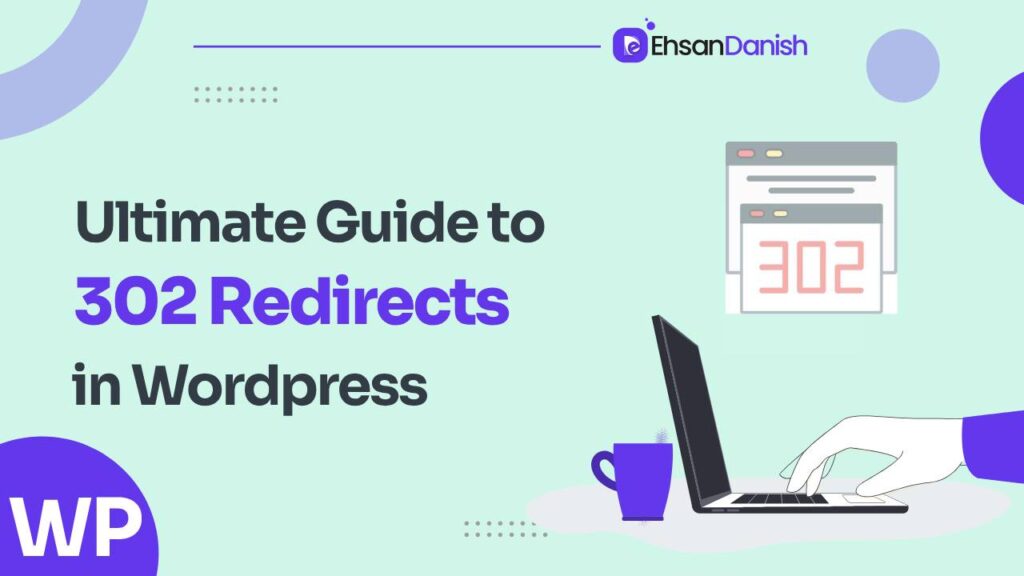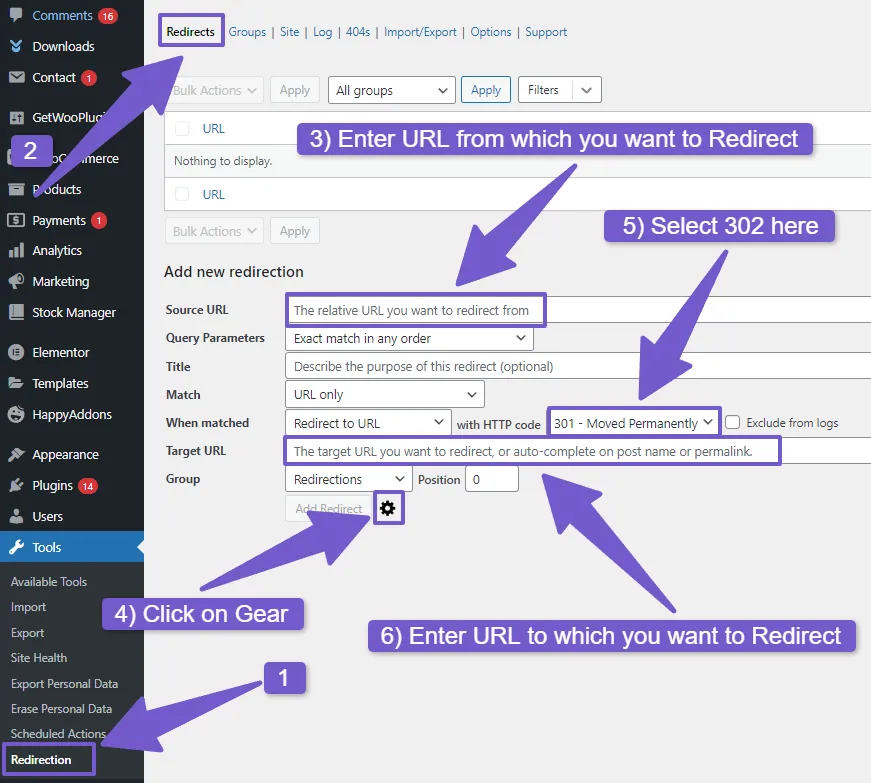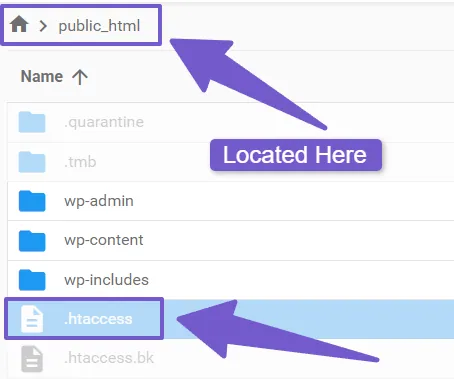In the complex landscape of website management, redirects play a pivotal role in maintaining a seamless user experience and ensuring effective SEO strategies. Among the various types of redirects, WordPress 302 redirects stand out as powerful tools for temporary redirection. You’ll find this article as an ultimate guide to WordPress 302 redirect, exploring their significance, implementation, and best practices.
Understanding WordPress Redirects
Redirects are mechanisms that automatically send users and search engines from one URL to another. They are crucial for preserving link equity, rectifying broken links, and managing website restructuring. WordPress offers different types of redirects, including the commonly used 301 and 302 redirects. While a 301 redirect signifies a permanent move, a 302 redirect indicates a temporary relocation. In this guide, our focus is on WordPress 302 redirects and their unique applications.
| Criteria | 301 Redirect | 302 Redirect |
|---|---|---|
| Purpose | Indicates a permanent move or change. | Signifies a temporary relocation. |
| SEO Impact | Transfers the SEO value to the new URL. | Preserves the SEO value of the original URL. |
| Browser Cache | Cached by browsers until cleared. | Generally not cached for as long as a 301 redirect. |
| Bookmark Impact | Updated bookmarks to the new URL. | Retains original bookmarks and suggests temporary use. |
| Use Cases | Ideal for permanent content moves. | Suitable for temporary changes like A/B testing, flash sales, etc. |
| Implementation | Recommended for long-term changes. | Used for short-term or seasonal alterations. |
| HTTP Status Code | 301 Moved Permanently | 302 Found (Temporary Redirect) |
When to Use WordPress 302 Redirects
WordPress 302 redirects come into play when a temporary redirection is necessary. Suppose you’re working on updates, redesigning your site, or running a limited-time campaign that redirects users to a special landing page. In such scenarios, a 302 redirect ensures that search engines understand the redirection is temporary and helps maintain the original page’s SEO value.
To better grasp when to choose a 302 redirect over other types, let’s consider a scenario where you’re conducting A/B testing for two versions of a landing page. Using a 302 redirect allows you to test the performance of the alternative page without compromising the SEO ranking of the original.
How to Implement WordPress 302 Redirects
1. Using Plugins for Easy Redirection Management:
Several plugins facilitate easy management of redirects within WordPress. The choice depends on your specific needs and preferences. Plugins like Redirection offer user-friendly interfaces, detailed logging, and additional features for advanced users. On the other hand, Yoast SEO integrates redirect functionality into its comprehensive SEO suite, providing an all-in-one solution for SEO enthusiasts.
When selecting a plugin, consider factors such as ease of use, community support, and compatibility with your WordPress version. Here is the process to use the plugin “Redirection“:
Step 1: Install the Redirection Plugin
- Access Your WordPress Dashboard:
- Log in to your WordPress admin panel.
- Navigate to Plugins:
- In the left-hand menu, click on “Plugins.”
- Add New Plugin:
- Click on “Add New.”
- Search for “Redirection”:
- In the search bar, type “Redirection” and press Enter.
- In the search bar, type “Redirection” and press Enter.
- Install the Redirection Plugin:
- Locate the “Redirection” plugin in the search results and click “Install Now.”
- Activate the Plugin:
- Once installed, click “Activate” to enable the Redirection plugin.
Step 2: Configure the 302 Redirect in Settings
- Access the Redirection Settings:
- In your WordPress Dashboard, go to “Tools” and select “Redirection.”
- Navigate to the Redirects Tab:
- Click on the “Redirects” tab.
- Enter Source and Target URLs:
- In the “Redirects” tab, you’ll find two input fields:
- Source URL: Enter the URL of the original page you want to redirect.
- Target URL: Enter the URL of the new page you want to redirect to.
- In the “Redirects” tab, you’ll find two input fields:
- Set Redirect Type to 302:
- Below the Target URL, click on the gear icon to reveal more options.
- In the “When Matched” field, select “Redirect to URL” from the first dropdown and “302 – Found” from the second dropdown.
- Save the Redirect:
- Click on “Save Redirect” to apply the 302 redirect.
You’ve successfully created a 302 redirect using the Redirection plugin in WordPress.
2. Manual Implementation via .htaccess File:
- Access your website’s root directory via FTP.
- Locate the .htaccess file and make a backup before editing.
- Add the following line of code for the 302 redirect, specifying the source and target URLs.
# The old URL you want to redirect from RewriteCond %{REQUEST_URI} ^/old-page # The new URL you want to redirect to RewriteRule ^(.*)$ https://www.example.com/new-page [R=302,L]
- Save the changes and upload the modified .htaccess file back to the server.
3. Common Pitfalls and Best Practices:
- Ensure the accuracy of URLs to avoid redirection errors.
- Regularly update and review your redirect rules.
- Test the redirects to verify their functionality.
- Consider the order of redirect rules to prevent conflicts.
SEO Implications of WordPress 302 Redirects
Implementing redirects can impact your website’s SEO, and understanding the implications of WordPress 302 redirects is crucial.
1. Impact on Search Engine Rankings:
- Google treats 302 redirects as temporary, preserving the original page’s ranking.
- However, prolonged use or incorrect implementation may lead to deindexing.
2. Strategies for Minimizing SEO Drawbacks:
- Use 302 redirects only when necessary for temporary changes.
- Monitor Google Search Console for any reported issues.
- Consider updating to a 301 redirect for permanent changes.
3. Maintaining SEO Integrity:
- Leverage canonical tags to indicate the preferred version of a page.
- Keep the content and structure consistent across both the source and target URLs.
- Regularly audit and update your redirect strategy based on evolving SEO best practices.
Troubleshooting WordPress 302 Redirects
Despite careful implementation, issues may arise during the redirection process. Here are some common problems and solutions:
1. Incorrect Redirects:
- Check for typos or errors in the source and target URLs.
- Ensure there are no conflicting redirect rules.
2. Looping Redirections:
- Review the order of your redirect rules to prevent loops.
- Use the browser’s developer tools to identify the cause of the loop.
3. Broken Links After Redirect:
- Update internal links within your website to reflect the new structure.
- Perform regular checks on your site’s links to identify and fix any broken ones.
For additional assistance, refer to WordPress forums, online communities, or seek advice from experienced developers.
Best Practices for WordPress 302 Redirects
Ensuring a positive user experience and maintaining the effectiveness of redirects require adherence to best practices:
- Minimize the delay in redirecting users to improve their experience.
- Clearly communicate the temporary nature of the redirection through user-friendly messages.
- Periodically review and update your redirect rules to reflect any changes in your site’s structure.
- Remove unnecessary redirects to declutter your configuration.
- Keep an eye on website analytics to assess the impact of redirects on user engagement.
- Adjust your redirect strategy based on evolving business goals and website requirements.
Conclusion
In this ultimate guide to WordPress 302 redirects, we’ve covered the fundamentals, implementation strategies, and best practices for temporary redirection. By understanding when and how to use 302 redirects effectively, you can enhance your website’s user experience, maintain SEO integrity, and adapt to the dynamic nature of online content.