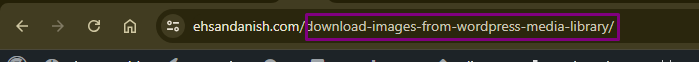As a WordPress user, you may come across situations where you need to obtain the URL of the current page. This could be useful for various purposes, such as creating custom navigation, generating dynamic content, or tracking user interactions. In this blog post, we will explore two easy methods to get the current page URL in WordPress. You’ll learn How To Get Current Page URL WordPress.
Need for Current Page URL
Getting the current page URL in WordPress can be necessary for various reasons, particularly when you want to create dynamic and interactive websites. Here are some common scenarios where obtaining the current page URL is useful:
- Dynamic Content: You might need the URL to display dynamic content based on the current page. For example, showing different banners, messages, or content sections depending on the page being viewed.
- Form Actions: When dealing with forms, you might want to redirect users back to the same page after they submit a form, ensuring a smooth user experience.
- Sharing and Social Media: To allow users to share the current page on social media platforms, you need to retrieve the current URL to generate the correct sharing links.
- Analytics and Tracking: Tracking user behavior and page visits often requires knowing the exact URL. This information can be used to monitor traffic and user interaction through analytics tools.
- SEO and Canonical URLs: For SEO purposes, you might need to output the canonical URL of the page to avoid duplicate content issues.
- Custom Shortcodes and Widgets: Custom shortcodes and widgets that depend on the current page context can use the URL to determine what content or functionality to display.
- Conditional Logic: Applying conditional logic based on the current page URL can help in making decisions within themes or plugins, such as loading specific scripts or styles.
How To Get Current Page URL WordPress
Get the Current Page URL with a Custom Code
One straightforward way to get the current page URL is by using custom code. WordPress provides a global variable called $wp, which gives you access to the current request and other site-specific information.
To get the current page URL using custom code, you can use the following PHP snippet:
$current_page_url = home_url( add_query_arg( array(), $wp->request ) );
The home_url() function retrieves the home URL of the site while add_query_arg() allowing you to add query arguments to the URL. By bypassing an empty array, we obtain the base URL of the current page.
What is WordPress URL Slug
Before we delve into the built-in function, let’s understand what a URL slug is. In WordPress, the URL slug refers to the user-friendly part of the URL that identifies a particular post, page, category, tag, or any other content type. It usually consists of lowercase alphanumeric characters and hyphens, making it more readable for humans.
For instance, in the URL https://ehsandanish.com/download-images-from-wordpress-media-library/, the URL slug is “download-images-from-wordpress-media-library.”
Get Current Page URL with WordPress Built-in Function
WordPress offers a built-in function to obtain the current page URL, making the process even more straightforward. The function is get_permalink(), and its usage varies depending on the page template being used.
– For Single.php and Page.php
In single post pages or pages, you can use the get_permalink() function as shown below:
$current_page_url = get_permalink( get_the_ID() );
Here, get_the_ID() retrieves the ID of the current post or page, and get_permalink() returns its permalink (URL).
– For taxonomy.php, category.php, tag.php, etc.
When dealing with taxonomy pages (category, tag, custom taxonomy, etc.), you can use the following code:
$current_page_url = get_term_link( get_queried_object() );
In this context, get_queried_object() retrieves the current term object, and get_term_link() provides the term’s permalink.
– For Author.php
For author archive pages, use the following code:
$current_page_url = get_author_posts_url( get_the_author_meta('ID') );
In this case, get_the_author_meta('ID') gets the ID of the current author, and get_author_posts_url() returns the author’s archive URL.
– For Front-page.php or Home.php
To get the URL of the front page or the blog home page, you can use the following:
$current_page_url = home_url('/');
The '/' passed as an argument to home_url() ensures that you get the base URL of the site.
With these easy methods, you can now effortlessly retrieve the current page URL in WordPress. Whether you opt for custom code or use the built-in functions, getting the current page URL opens up a world of possibilities for enhancing your WordPress website’s functionality and user experience.
Additional Tips and Best Practices
Now that we’ve covered the two easy ways to get the current page URL in WordPress, let’s explore some additional tips and best practices to make the most out of this functionality.
Error Handling
While using the built-in functions, it’s essential to handle potential errors gracefully. For instance, if you use get_permalink() on a page with no post or page ID, it may return false. To avoid unexpected behavior, you should check for errors before proceeding.
$current_page_url = get_permalink( get_the_ID() );
if ( $current_page_url ) {
// Your code here
} else {
// Handle the error, maybe redirect to a default page or show a custom message.
}
Custom Functions
If you find yourself using the same code snippet multiple times across your WordPress theme or plugin, consider creating a custom function for reusability and better code organization.
For example, you can create a custom function called get_current_page_url():
function get_current_page_url() {
// Code to get the current page URL using one of the methods mentioned earlier
// Return the URL
}
Now, you can call this function wherever you need the current page URL:
$current_page_url = get_current_page_url();
Query Parameters
The add_query_arg() function is particularly useful when you want to add or modify query parameters in the URL. This can be beneficial for filtering or customizing content based on user preferences.
// Adding a query parameter to the URL $current_page_url_with_parameter = add_query_arg( 'filter', 'latest', $current_page_url );
Using Permalinks
While custom code works well to get the current page URL, using the built-in WordPress functions, such as get_permalink(), is generally preferred. These functions take into account the website’s permalink settings, ensuring consistency and compatibility with various permalink structures.
Context-Aware URLs
Keep in mind that the context in which you retrieve the current page URL matters. For example, if you are using the code in a custom loop or outside the main WordPress loop, the result may not be as expected. Make sure to check the execution context and adjust the code accordingly.
Conclusion
Acquiring the current page URL is a fundamental aspect of WordPress development, and by using the methods outlined in this blog post, you can easily obtain it based on your specific needs. Whether you choose to use custom code or leverage WordPress’s built-in functions, you now have the tools to create more dynamic and interactive WordPress websites.
Remember to handle errors effectively and follow best practices when integrating the current page URL into your themes or plugins. By doing so, you can enhance user experience and create a more user-friendly and intuitive WordPress website. Happy coding!
FAQs (How To Get Current Page URL WordPress)
What is the purpose of using the get_permalink() function to retrieve the current page URL in WordPress?
Using the get_permalink() function in WordPress allows you to retrieve the current page URL. It is useful for various purposes, such as creating dynamic links, generating canonical URLs, or referencing the current page in custom code or plugins.
How can I retrieve the URL from the browser’s address bar without using any built-in functions or variables in WordPress?
To retrieve the URL from the browser’s address bar without using built-in functions or variables in WordPress, you can analyze and manipulate the global $_SERVER variable using PHP. By accessing the ‘REQUEST_URI’ element, you can obtain the current page URL.
Are there any recommended plugins available for easier URL retrieval in WordPress?
Yes, there are several recommended plugins available for easier URL retrieval in WordPress. These plugins provide convenient functions and features to retrieve the current page URL without the need for manual coding.
How can I utilize the WordPress API to access the current page URL?
To access the current page URL in WordPress using the API, you can use the wp_get_referer() function or the $_SERVER['REQUEST_URI'] variable. Both methods allow you to retrieve the URL efficiently and accurately.
Is it possible to add custom code to my theme’s functions.php file to retrieve the current page URL in WordPress?
Yes, it is possible to add custom code to your theme’s functions.php file in WordPress to retrieve the current page URL. This can be achieved using PHP and the appropriate WordPress functions.