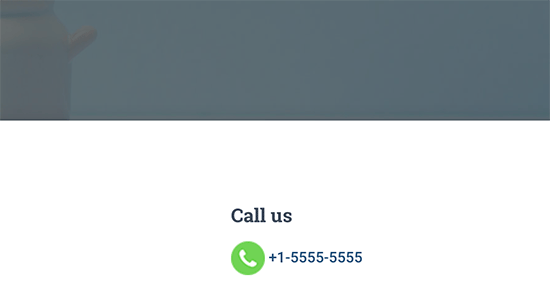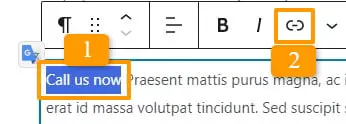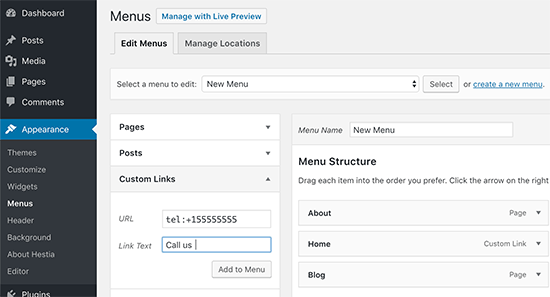In this digital age, your website is often the first point of contact for potential customers. Making it easy for them to connect with you is essential. One way to streamline communication is by making your phone number clickable on your WordPress website. This simple yet effective feature allows users to call you with just a tap, enhancing user experience and potentially boosting conversions. In this article, we will walk you through various methods for how to make a phone number clickable in WordPress.
We’ll explore HTML code, adding a link, incorporating phone numbers into navigation menus, and even utilizing plugins. By the end of this guide, you’ll be equipped with the knowledge to implement clickable phone numbers that work seamlessly.
How Does Clickable Phone Number Work?
Before we dive into the methods, let’s briefly understand how clickable phone numbers work. When you make a phone number clickable on your WordPress site, you’re essentially converting it into a hyperlink. When users click on the number, their device’s default phone app opens, and they can initiate a call immediately. It’s a convenient and user-friendly feature that can significantly improve your website’s functionality.
Benefits of Making a Phone Number Clickable
Clickable phone numbers offer several benefits:
Convenience: Users can call directly from the website, which is especially useful for mobile users.
Time-Saving: Reduces effort and time needed to contact the business.
Higher Engagement: Easier calls can lead to more inquiries and conversions.
Professionalism: Shows the business is user-friendly and up-to-date.
Improved Customer Service: Quick access to contact information enhances customer support.
Make a Phone Number Clickable in WordPress With a Plugin
If you prefer a more user-friendly and flexible approach, using a plugin can be the way to go. Several WordPress plugins are available that simplify the process of adding clickable phone numbers to your site. One popular option is the “WP Call Button” plugin. Here’s how to use it:
1. Installing and Activating the WP Call Button Plugin
Before you can create a click-to-call button, you’ll need to install and activate the WP Call Button plugin on your WordPress website. Here’s how you can do it:
- Go to your WordPress admin dashboard.
- Navigate to the “Plugins” section.
- Click on “Add New.”
- In the search bar, type “WP Call Button.”
- Find the plugin and click “Install Now.”
- Once installed, click “Activate.”
Now that you have the WP Call Button plugin active, you can proceed to configure it.
2. Configuring the Plugin Settings
To customize the click-to-call button according to your preferences, you’ll need to configure the plugin settings:
- From your WordPress admin sidebar, go to “Settings” and select “WP Call Button.”
- You’ll find various options to tailor your button. Start by entering your business phone number. The plugin uses the smartphone field, automatically adding the country code in the proper format after selecting your country.
- Customize the call button text, choose the positioning, and select the button color.
- By default, the plugin will display the button on all pages and devices, but you can configure it to appear only on specific pages or mobile devices.
3. Creating the Click-to-Call Button
The WP Call Button plugin provides flexibility in adding the click-to-call button to your website:
For Gutenberg Editor Users:
-
- If you’re using the block editor, create or edit a page.
- Click the “Add Block” button and search for the “WP Call Button” block.
- Add the block to your page and customize it by adjusting button color, text, font size, and whether to show or hide the phone icon.
- Once customized, click “Publish” or “Update” to save your settings.
For Classic Editor Users:
- If you’re using the classic editor, go to “Settings” and select “WP Call Button.”
- Click on the “Static Call Button” menu.
- Customize the button text, color, and phone icon visibility.
- Copy the shortcode generated at the bottom of the settings page.
- Open the page or post where you want to add the button and paste the shortcode.
4. Adding the Call Button to Your Website Sidebar
You can also add the click-to-call button to your website’s sidebar using the sidebar widget block:
- Visit “Appearance” and select “Widgets” in the WordPress admin area.
- Click the ‘+’ button to open the block menu and add the “WP Call Button” block to your widget-ready area.
Further customize the button’s appearance from the settings panel on the right, adjusting button size, phone icon visibility, alignment, background color, and text color.
- Don’t forget to click “Update” to save your changes.
5. Tracking Call Button Performance
To track how many users click on your call button and which pages generate the most leads, you can integrate the WP Call Button plugin with Google Analytics using the MonsterInsights plugin.
In conclusion, the WP Call Button is a user-friendly and feature-rich plugin that simplifies the process of adding a click-to-call button to your WordPress website. The best part is that it’s completely free and seamlessly integrates with Google Analytics, helping you grow your business by making data-driven decisions.
Make a Phone Number Clickable in WordPress With HTML Code
Adding a clickable phone number in WordPress using HTML code is one of the most straightforward methods. Here’s how you can do it:
Edit the Text: Go to the page or post where you want to add the clickable number. Find the phone number you want to make clickable. In the post/page builder of your website, search for the custom HTML block, add the following HTML code:
<a href="tel:+1234567890">123-456-7890</a>
Replace ‘+1234567890’ with your actual phone number and ‘123-456-7890’ with the visible text you want to display on your website. These links will activate the phone application on the user’s mobile device and initiate a call to the contact number you’ve specified.
Please be aware that when accessed from a desktop computer, clicking on the phone number will open a web browser window, allowing the user to select their preferred VOIP or calling application, such as Skype or Viber.
Add Click to Call Icon PNG
To include an image or icon alongside your click-to-call text link using HTML, follow these steps:
- Start by going to the “Media » Add New” page and upload the image you wish to use. After the image is uploaded, click on the ‘Edit’.
- You’ll be taken to the media editing screen, where you should copy the file URL. You’ll need it for the next step.
- Now, edit the post, page, or custom HTML widget where you want to display the click-to-call phone icon. In the editing area, insert the phone icon image enclosed within the tel: link. Here’s an example:
<a href="tel:+9244441212"> <img src="https://example.com/wp-content/uploads/2018/10/phoneicon.png"/> Call Us </a>
- Once you’ve completed this, visit your website to see the click-to-call link with the uploaded image.
You can further personalize this by adding additional text before or after the link and applying custom CSS to style it.
Avoid Mistakes in HTML Code
Make sure you avoid common mistakes in your HTML code, such as missing quotation marks or incorrect syntax. One small error can prevent the phone number from being clickable.
Make a Phone Number Clickable in WordPress by Adding a Link
Another method to make your phone number clickable is by adding it as a link. This approach is suitable for situations where you want to include additional information along with the phone number, such as a call-to-action (CTA) button or text. Here’s how you can do it:
- Edit Your Content: Open the page or post editor where you want to add the clickable phone number. Select the text or button where you want to include the phone number.
- Insert the Link: Click the “Insert/Edit Link” button in the editor toolbar. In the URL field, enter “tel:+1234567890,” replacing it with your actual phone number. You can also add a title for the link, which will appear when users hover over it.
- Save Your Changes: Once you’ve added the link, save or update your content. Now, the selected text or button will act as a clickable phone number.
You May Like:
How to Change Link Color in WordPress
How To Add An Email Link In WordPress
Make a Phone Number clickable in the WordPress Navigation Menus
If you want to display your phone number prominently in your website’s navigation menus, follow these steps:
- Access Your Menu Settings: Go to your WordPress dashboard and navigate to “Appearance” > “Menus.”
- Edit the Menu Item: Select the menu item where you want to add the phone number. You can choose a “Custom Link” option and enter “tel:+123456789” for the URL.
- Add Phone Number in the Navigation Label: In the “Navigation Label” field, enter your phone number. For example, you can input “Call Us: 123-456-7890.”
- Save Your Menu: Save your menu changes, and your phone number will now be clickable in the navigation menu.
Conclusion
Making your phone number clickable in WordPress is a simple yet powerful way to improve user experience and encourage direct communication with your audience. Whether you choose to use HTML code, add a link, integrate it into navigation menus, or employ a plugin, the process can be easily tailored to your website’s specific needs.
By following the steps outlined in this guide, you’ll be well-equipped to implement clickable phone numbers on your WordPress site, helping you connect with your visitors more efficiently and potentially increasing your website’s conversion rates. So go ahead and enhance your website’s functionality with this user-friendly feature today!
FAQs [How to Make a Phone Number Clickable in WordPress]
What is a clickable phone number in WordPress?
A clickable phone number in WordPress is a phone number displayed on a website that visitors can click on to initiate a phone call from their mobile device. When they tap the phone number, their phone’s dialer opens with the number pre-filled, making it easy for them to call.
Can I make a phone number clickable in the WordPress editor without HTML?
Yes, you can make a phone number clickable in the WordPress editor without HTML. While editing a post or page, select the phone number text, click the “Insert/edit link” button in the toolbar, and in the URL field, enter tel:+1234567890. This will create a clickable link.
Can I style the clickable phone number to match my website’s design?
Yes, you can style the clickable phone number using CSS to match your website’s design. You can change the font, color, size, and other styles to make it visually consistent with your site.
Is there a plugin that can help me create clickable phone numbers in WordPress?
Yes, there are several WordPress plugins available that can help you create clickable phone numbers without manually adding HTML. Some popular options include “WP Call Button” and “Click to Call Buttons.”
Do clickable phone numbers work on desktop computers?
Clickable phone numbers are primarily designed for mobile devices, but they can also work on desktop computers. On desktops, clicking the number may prompt users to use their preferred calling application (e.g., Skype) to make the call.
Are there any accessibility considerations when using clickable phone numbers?
Yes, it’s important to consider accessibility. Ensure that the clickable phone number is accompanied by clear text, and use appropriate HTML markup for screen readers, such as providing an accessible label. This helps users with disabilities access the functionality.

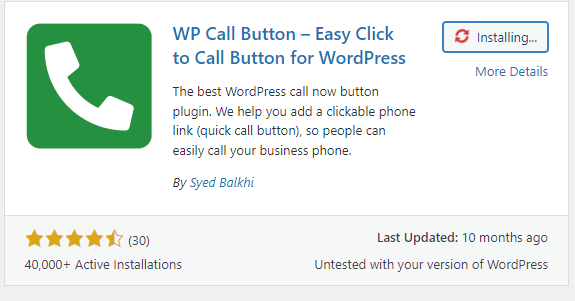
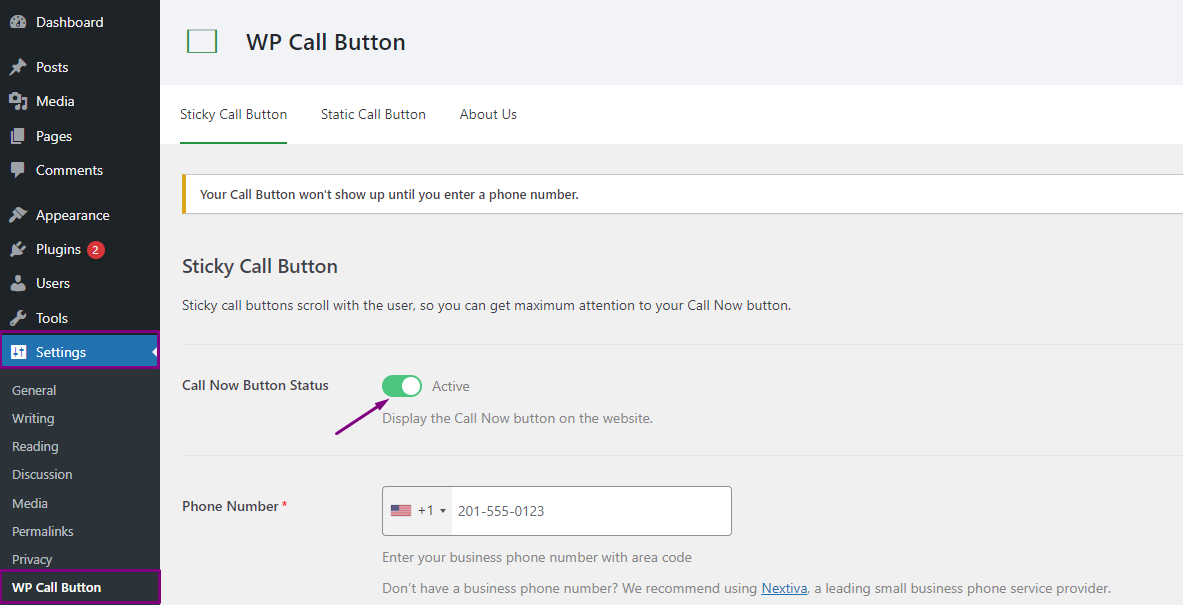
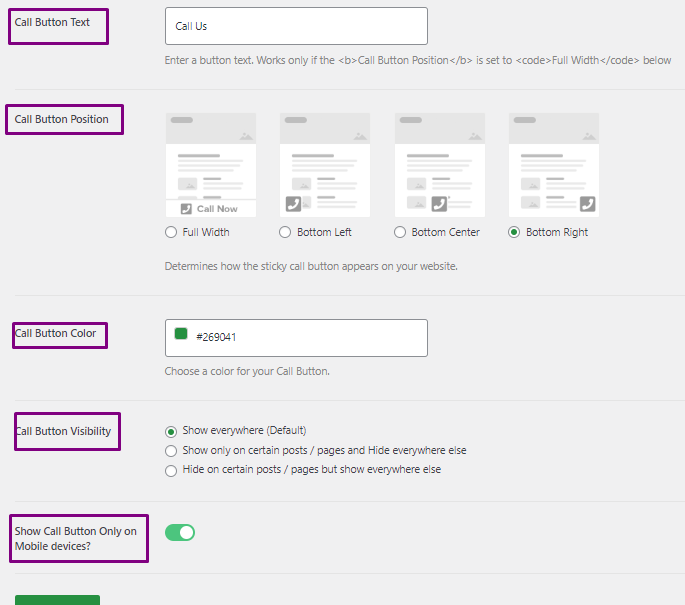
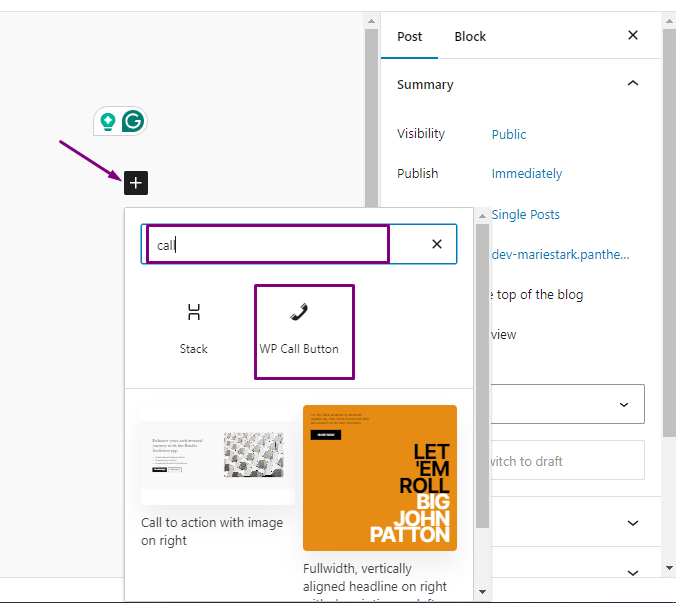
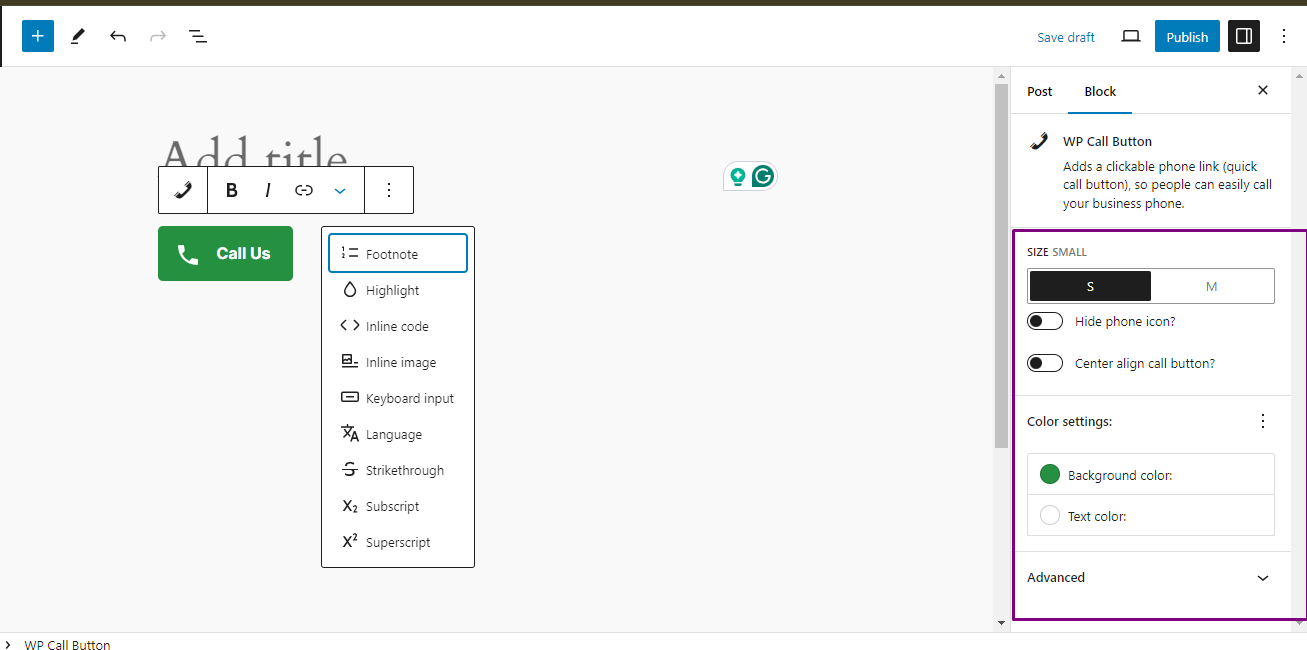
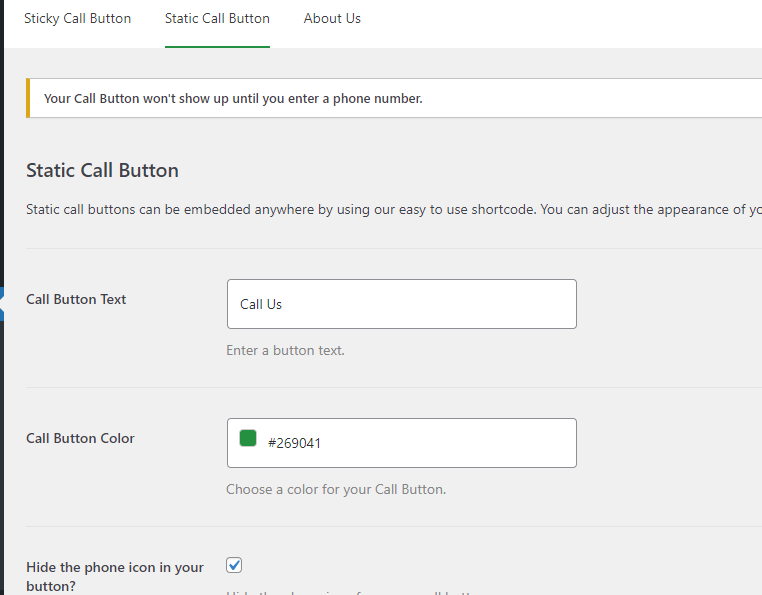
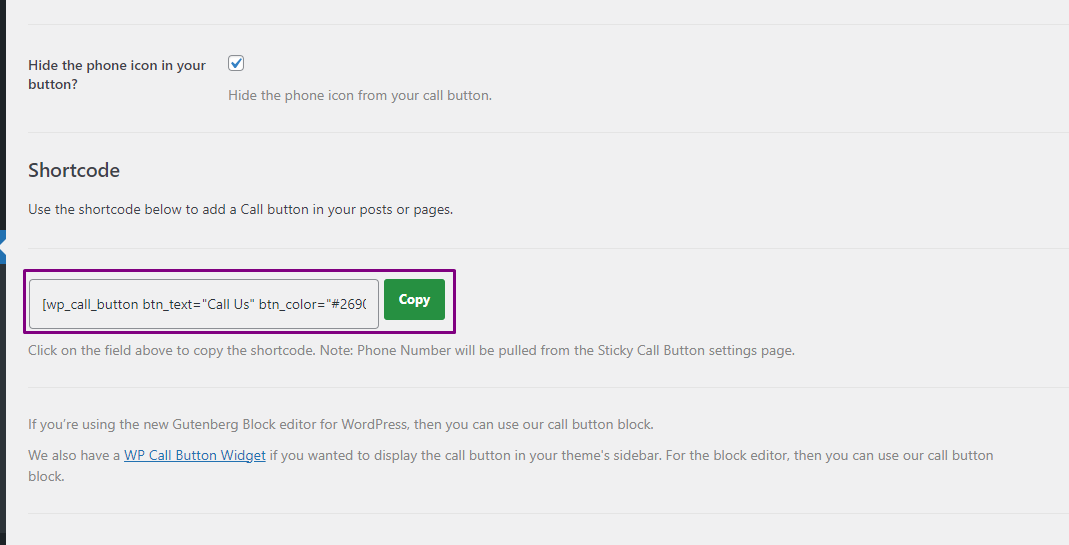
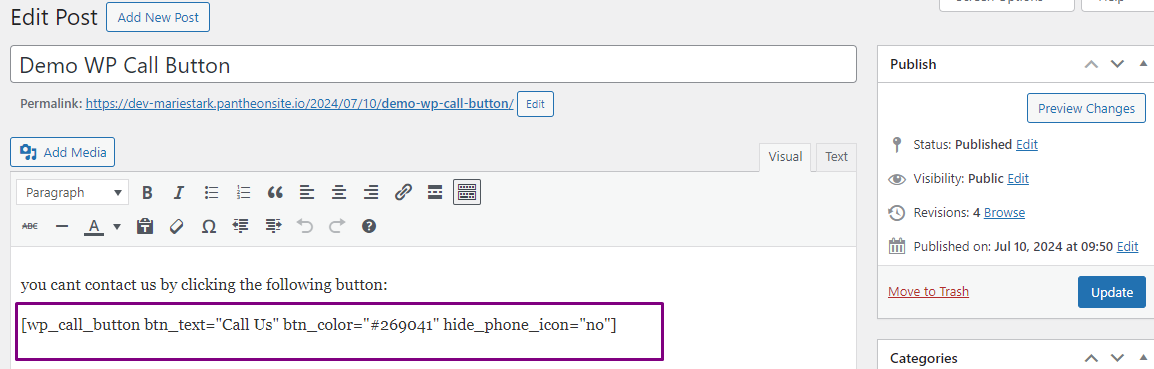
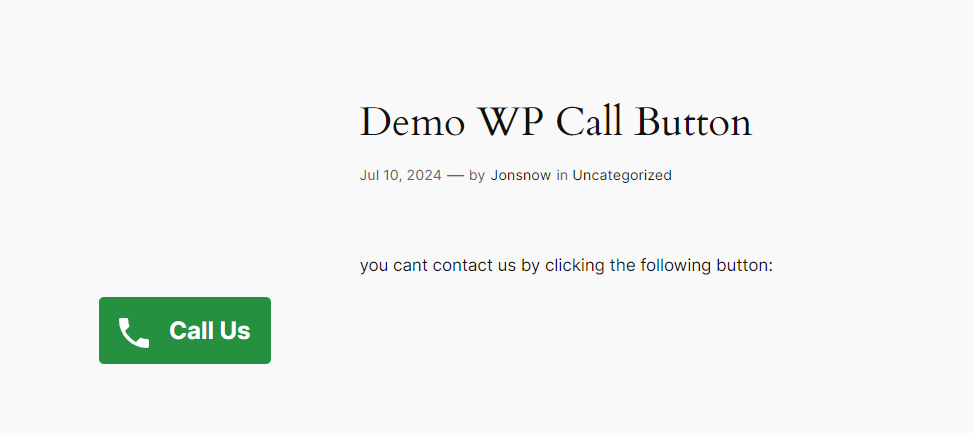
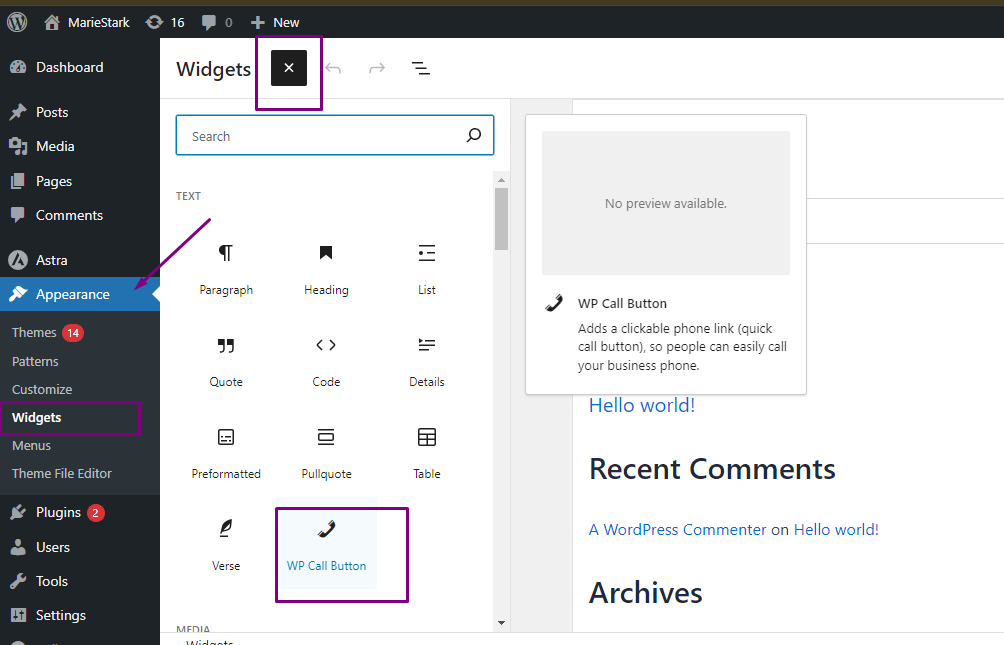 Further customize the button’s appearance from the settings panel on the right, adjusting button size, phone icon visibility, alignment, background color, and text color.
Further customize the button’s appearance from the settings panel on the right, adjusting button size, phone icon visibility, alignment, background color, and text color.